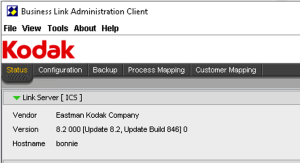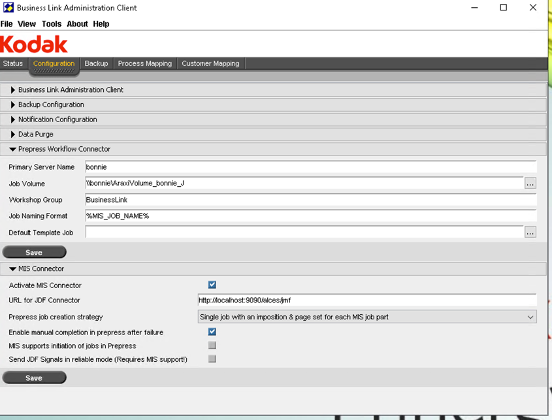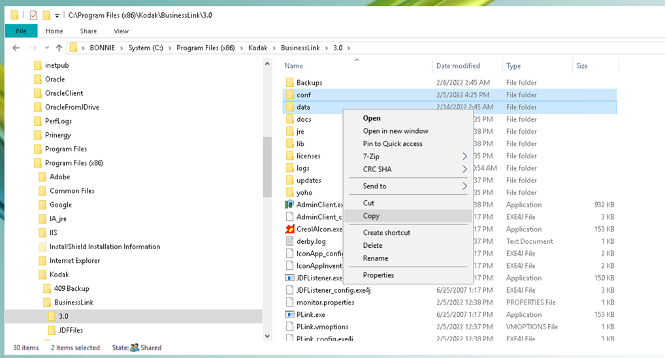Introduction
These release notes describe the changes made in this release of the software. Where applicable, the release notes refer you to additional documents for more information. The latest documentation is available at https://partnerplace.kodak.com/.
Licensing
Upgrades to Business Link 8.2.848 are free of charge for customers who already have a Prinergy Workflow 8.x license or a service contract that includes software upgrades.
When upgrading to Business Link 8.2.848, you must also upgrade to Prinergy Workflow 8.0 or later. The Business Link option will be automatically added to your Prinergy license key during the upgrade.
Upgrading
If you are running a version of Business Link software earlier than version 8.2.409, contact your service representative to schedule a remote upgrade.
Note: Business Link 8.2.848 and forward is only supported on the Prinergy primary server (on prem or Cloud).
Business Link 8.2.848 is compatible with Prinergy Workflow 8.x and 9.0.x
Business Link 8.2 is compatible with these operating systems:
- Windows Server 2012 R2
- Windows Server 2016
- Windows Server 2019
New installations of Business Link are always performed by Kodak. The software is usually installed remotely. The installation is accompanied by a start-up assistance service that is designed to help you integrate your MIS with Business Link for the purpose of auto job creation and material tracking.
Upgrade from 8.x
Before upgrading, note what the current version is. You can see the current version by looking at the status tab under Link Server.
The version number needs to be 8.2.409 or later, if it’s not, don’t proceed and contact you local support organization for assistance.
Take screenshots of the Business Link Administration Client tabs. (Back up configuration, Notification Configuration, Prepress Workflow Connector, MIS connector, process mappings tab and customer mappings tab)
Check to see there is a recent back up. Creating a snapshot before you upgrade is highly recommended. Make sure there is a recent Prinergy back up too.
Make a copy of the conf and data folders and save to a safe network location. These folders are located at: C:\Program Files (x86)\Kodak\BusinessLink\3.0
To upgrade existing Business Link from version 8.2.409 or later:
- Download the update from the Business Link downloads page at https://services.kodak.com/app/answers/detail/a_id/73141 to your Prinergy Primary.
- Double-click the executable.
- Follow the instructions in the installation wizard.
Upgrade from 8.2.409 - install Business Link 8.2.848
Upgrade from 8.2.808 - Install Business Link 8.2.848
New features, enhancements, fixed bugs, and known limitations
Plink monitor is included - Plinkmonitor logs are found: C:\Program Files (x86)\Kodak\BusinessLink\3.0\logs\plinkMonitorLogs
Fixed bugs
This section lists bugs that are resolved in this release of the software.
Referenced ID | Description |
|---|---|
LINK-600 | Business Link JBoss is not restricted to local access |
LINK-605 | Resolve Log4j security issues |
| LINK-608 | MessageID RaiseCreateJobEvent is equal to a previous event, RaiseSurfaceFullEvent - Tharstern SQE |