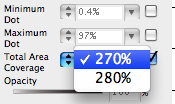You are viewing an old version of this page. View the current version.
Compare with Current
View Page History
Version 1
Current »
Selecting the check box for total area coverage makes the menu for choosing the value of total area coverage available. The default value is 270%.
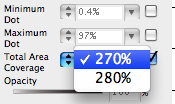
Or, you can directly enter a total area coverage value that better suits your needs. The value you enter will not be saved in the list. Type the desired value, and click Enter. The set percentage of the total area coverage will update and display in the preview window.
Areas where the total ink equals or exceeds 270% will be displayed in black in the preview window.

Note: Total ink does not include varnish ink and structural ink.