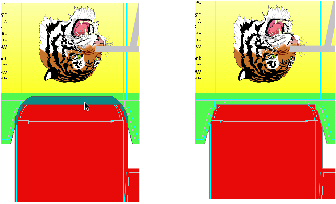- From the View menu, select Fit In Window.
- Zoom in on die stations 1 and 4.
Notice the colored tabs. - Select the Overlap Tool.
- To have the green color overlap the first tab (on the left), click the bleed overlap, then click the green image.
This results in the green overlapping into the red. - To have the red color overlap the second tab (on the right), click the bleed overlap, then click the red image.
This results in the red overlapping into the green.
Overview
Content Tools