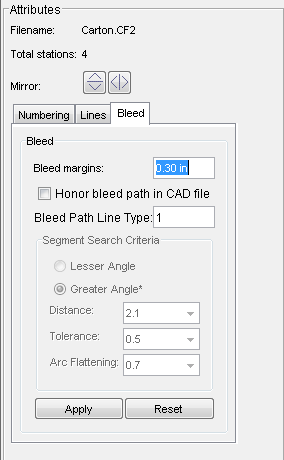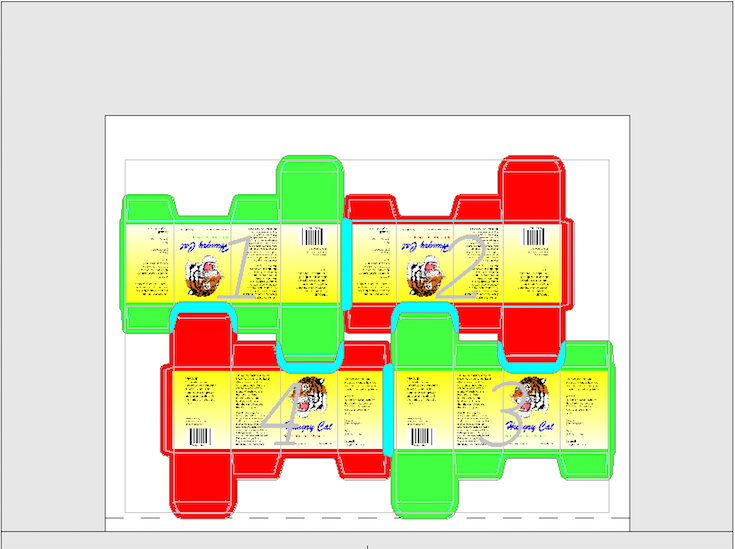- In the Content tab of the job properties view, select the
Carton.CF2die file. - Under Attributes, click the Bleed tab.
- In the Bleed margins box, change the amount from 0.125 in. (3.175 mm) to 0.30 in. (7.62 mm).
For the purpose of this activity, you use a larger bleed margin, to make the results easier to identify. - Click Apply.
- From the Pandora toolbar, select the Overlap tool.
- View where artwork bleed overlaps. The color that indicates the overlap is defined in the Preferences dialog box.
Overview
Content Tools