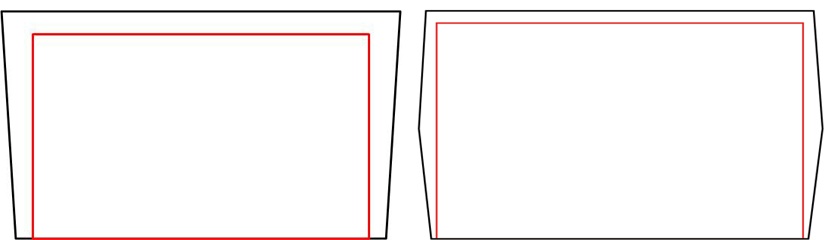With some of the newer sheetfed printing presses, the required sheet growth compensation is not necessarily linear; it may be trapezoidal (as pictured on the left) or pillow (the left and right black edges are bowed out or in, creating a pillow-like shape, as pictured on the right).
In the examples shown, the red box is the desired size and shape of the printed sheet. The black box is the size and shape that may result if no sheetfed compensation is applied. The lower edge of the content bounding box is the gripper edge of the printing press.
Both examples show non-parallel growth in the horizontal direction, and parallel growth in vertical direction.
Notice that the top and the bottom sides of the bounding box remain unrotated and parallel to each other. In other words, trapezoidal sheetfed compensation cannot be performed in a vertical direction (that is, parallel to the gripper edge). However, it is possible to apply linear or non-linear sheetfed growth or contraction in a vertical direction.
This topic provides an explanation of the required format and an example of a trapezoidal growth profile.
Format
To specify trapezoidal sheetfed compensation in the web growth profile, specify two or three points in the following format:
<fanout y="<#>" fanoutvalleft="<#>"fanoutvalright="<#>" dy="<#>" />
yis the vertical position of the point being sampled.fanoutvalleftis the amount of growth/shrinkage on the left side.- Use positive values when the measured, uncompensated output is expanding (growing) to the left.
- Use negative values when the measured, uncompensated output is contracting (shrinking) to the right.
fanoutvalrightis the amount of growth/shrinkage on the right side.Use positive values when the measured, uncompensated output is expanding (growing) to the right.
Use negative values when the measured, uncompensated output is contracting (shrinking) to the left.
dyis the amount of linear growth in the vertical direction at position y. This is similar to linear web growth in Prinergy.
All the above <#> fields are numbers that can be specified in units of measure (mm, pts, in.).
Example
<?xml version="1.0"encoding="UTF-8"?><!DOCTYPE profile SYSTEM"WebGrowthProfile.dtd"><profile> <measurePosition x = "1" y = "1" unit = "mm"/> <measureShift x = "1" y = "1" unit = "mm"/> <plate tower="1" side="U"> <fanout y="0" fanoutvalleft="-1"fanoutvalright="-1" dy="1" /> <fanout y="500" fanoutvalleft="0"fanoutvalright="0" dy="0.5" /> <fanout y="1000" fanoutvalleft="-1"fanoutvalright="-1" dy="0" /> </plate></profile>
Note: The dy is always calculated from the bottom (gripper) edge of the sheet.