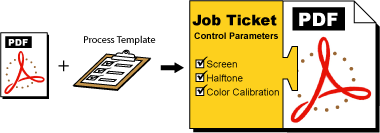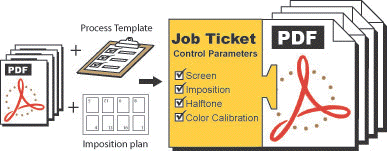Adobe's Portable Job Ticket Format (PJTF) does the following tasks:
- Contains descriptions of device-specific settings
- Specifies the sequence of JTPs that will process PDF files
- Describes the desired output style for one or more pages from PDF files
Since the PDF file does not contain these settings, the output device uses PJTF files to set the unique output characteristics, such as duplexing or two-up printing. Complex layouts like those required by a commercial printing press and bindery operation can also be described inside a PJTF file. Since the content of the pages is separate from the content of the PJTF, changing device-specific settings requires only the creation of a new PJTF that references the same PDF.
Prinergy extends the concept of Job Ticket files with features such as archiving. In addition, Prinergy stores some data files such as imposition plans and process templates as PJTF files. Although these files are incomplete job tickets, they are stored using this standard format. Then, when required, Prinergy constructs complete PJTF files for submission to Extreme, by combining the necessary pieces (input file content and layout information contained in templates) with parameters set in process templates.
A job ticket containing loose page output settings is attached to a PDF page to make a complete PJTF file ready for processing by Extreme.
A job ticket containing imposed page output settings is attached to several PDF pages to make a complete PJTF file ready for processing by Extreme.
See Also