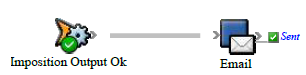Create a rule that sends an e-mail message when an event occurs.
What the rule does
Notifies the customer service representative when an imposition proof is generated.
Why it is useful
Automatically notifies stakeholders when specific events occur. It is also useful for testing rules.
Events and actions used
Event | Actions |
|---|---|
Imposition Output OK |
Tip: In Rule Builder, you can search for a specific event or action by clicking anywhere on the Events, Flow, or Actions tabs, and typing the name.
Key parameters
Event or action | Parameter |
|---|---|
To: Type the stakeholder's e-mail address. |
Where to enable it
This rule is suitable for enabling in specific jobs or across the system.
Other considerations
You must have RBA e-mail set up on the Prinergy primary server: select Tools > Configure RBA.