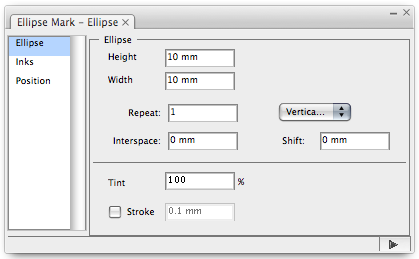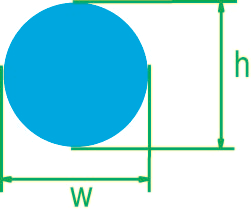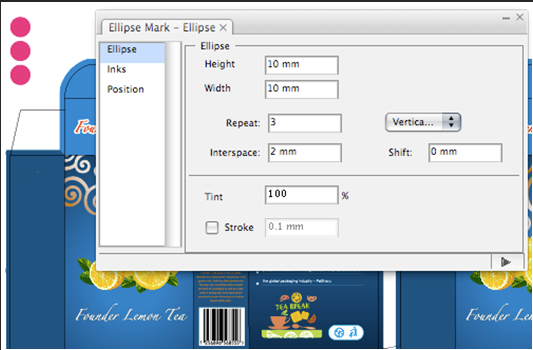| Sv translation | ||
|---|---|---|
| ||
Use the Ellipse Mark dialog box to specify the form of the mark. Width (w) and Height (h) are indicated in the following image. Type the values for the size of the mark. You can use a formula to set the width and height. For information about the settings, see With Step in Setting Ink type 2. Repeat: Specify how many times to repeat the mark and, if you are using more than one, specify whether to arrange the marks vertically or horizontally. You can use a formula to set the value. Interspace: Set the edge gap between two repeated ellipse marks. You can set the value with a formula. Positive and negative values represent the two interspace directions. The effect of the interspace setting is shown in this image: Shift: Show the stagger effect of repeated marks. Stroke: When you select the Stroke check box, the ellipse marks change to circles with an adjustable line-width, as shown next. The Fill image shows the effect when the Stroke check box is cleared. |
| Sv translation | ||
|---|---|---|
| ||
Verwenden Sie das Dialogfeld „Ellipsenmarke“, um die Form der Marke anzugeben. Breite(b) und Höhe(h) werden in der folgenden Abbildung angezeigt. Geben Sie die Werte für die Größe der Marke ein. Sie können eine Formel verwenden, um Breite und Höhe festzulegen. Informationen zu den Einstellungen finden Sie unter Mit Schritt in Druckfarbeneinstellung Typ 2. Wiederholen: Geben Sie an, wie oft die Marke wiederholt werden soll, und, wenn Sie mehr als eine Marke verwenden, geben Sie an, ob die Marken vertikal oder horizontal angeordnet werden sollen. Sie können eine Formel verwenden, um den Wert festzulegen. Zwischenraum: Legen Sie den Kantenabstand zwischen zwei wiederholten Ellipsenmarken fest. Sie können den Wert mit einer Formel festlegen. Positive und negative Werte stehen für die zwei Zwischenraumrichtungen. Der Effekt der Zwischenraumeinstellung wird in dieser Abbildung dargestellt: Versatz: Zeigt den Versatzeffekt von wiederholten Marken an. Strichlinie: Wenn Sie das Kontrollkästchen Strichlinie aktivieren, ändern sich die Ellipsenmarken in Kreise mit einer wie nachstehend beschrieben einstellbaren Linienbreite. Das Füllbild zeigt den Effekt, wenn das Kontrollkästchen Strichlinie deaktiviert ist. |
| Sv translation | ||
|---|---|---|
| ||
Utilisez la boîte de dialogue Repère d'ellipse pour préciser la forme de la marque. La largeur (l) et la hauteur (h) sont indiquées dans l'image suivante. Saisissez les valeurs de la taille de la marque. Vous pouvez utiliser une formule pour configurer la largeur et la hauteur. Pour plus d'informations sur les paramètres, consultez Avec étape dans Configuration du type d'encre 2. Répétition : Précisez le nombre de fois que le repère doit être répété et, si vous en utilisez plus d'un, précisez si vous souhaitez disposer les repères verticalement ou horizontalement. Vous pouvez utiliser une formule pour configurer la valeur. Espace intérieur : Définissez l'écart bord entre deux repères d'ellipse répétés. Vous pouvez configurer la valeur à l'aide d'une formule. Les valeurs positives et négatives représentent les deux directions de l'espace intérieur. L'effet du paramètre de l'espace intérieur apparaît dans cette image : Variation : Affiche l'effet de décalage des repères répétés. Trait : Lorsque vous sélectionnez la case à cocher Trait, les repères d'ellipse modifient les cercles avec une largeur de ligne paramétrable, comme indiqué ci-contre. L'image remplie montre l'effet lorsque la case à cocher Trait est décochée. |
| Sv translation | ||
|---|---|---|
| ||
Utilice el cuadro de diálogo Marca de elipse para especificar la forma de la marca. La Anchura (w) y la Altura (h) se indican en la imagen siguiente. Escriba los valores de tamaño de la marca. Puede utilizar una fórmula para establecer la anchura y altura. Para obtener información sobre la configuración, consulte Con el paso en Definición del tipo de tinta 2. Repetir: Especifique cuántas veces se repite la marca y, si utiliza más de una, especifique si las marcas se organizan vertical u horizontalmente. Puede utilizar una fórmula para establecer el valor. Intersticio: Establezca el espacio entre dos marcas de elipse repetidas. Puede establecer el valor con una fórmula. Los valores positivos y negativos representan las dos direcciones de intersticio. El efecto de la configuración de intersticio se muestra en esta imagen: Cambio: Muestra el efecto de zigzag de marcas repetidas. Trazado: Cuando selecciona la casilla de verificación Trazado, las marcas de elipse cambian a círculos con una anchura de línea ajustable, como se muestra a continuación. La imagen de Relleno muestra el efecto cuando la casilla de verificación Trazado está desactivada. |
| Sv translation | ||
|---|---|---|
| ||
使用“椭圆标记”对话框指定标记的形式。 宽度 (w) 和高度 (h) 如下图所示。键入标记大小的值。您可以使用公式设置宽度和高度。有关设置的信息,请参阅设置油墨类型 2 中的带拼贴。 重复:指定标记的重复次数;如果使用多个标记,则指定是垂直还是水平排列标记。您可以使用公式设置该值。 空间:设置两个重复椭圆标记之间的边缘间距。您可以使用公式设置该值。正值和负值表示两种空间方向。此图显示了空间设置的效果: 位移:显示重复标记的交错效果。 描边:选中描边复选框时,椭圆标记将变为具有可调整线宽的圆圈,如下所示。填充图像显示了清除描边复选框时的效果。 |