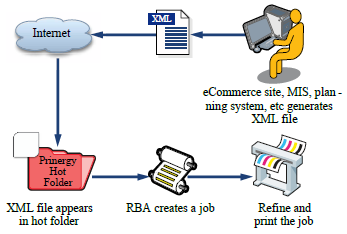| Sv translation | ||
|---|---|---|
| ||
Pass information to Prinergy RBA in XML files—for example, to identify a job, its input files, and the process template settings required to refine the input files.
It is important to understand the character restrictions when processing XML with the Read XML action. There are a number of characters that either need to be avoided or escaped for successful parsing. For more information about escaping characters, see https://en.wikipedia.org/wiki/XML#Escaping.
Assume that you have a management information system (MIS) that runs on the Mac OS operating system. You record job information in the MIS, including the location of the customer's files. Even though the MIS and the Prinergy system are on different operating systems, they can communicate through XML.
Each time that a customer places an order at an e-commerce site, the web site can generate an XML file identifying the order details. When the XML file appears in a Prinergy hot folder, RBA can use the data in it to create a job, refine the input file, and print the job. To use XML in RBA, you need to:
The Read XML action can follow any event that indicates to Prinergy that a file is present, including these events:
XML and Storefront InSite Storefront uses the Read XML action, but it does not require you to upload schemas in XML Schema Manager. When you create a product in Storefront, the schema is automatically added to the Prinergy system. |
| Sv translation | ||||||||||||||||||||||||||||||||||||||||||||||||||||||||||||||||||||||||||||||
|---|---|---|---|---|---|---|---|---|---|---|---|---|---|---|---|---|---|---|---|---|---|---|---|---|---|---|---|---|---|---|---|---|---|---|---|---|---|---|---|---|---|---|---|---|---|---|---|---|---|---|---|---|---|---|---|---|---|---|---|---|---|---|---|---|---|---|---|---|---|---|---|---|---|---|---|---|---|---|
| ||||||||||||||||||||||||||||||||||||||||||||||||||||||||||||||||||||||||||||||
Übergeben Sie Informationen an Prinergy RBA in XML-Dateien, beispielsweise um einen Job, dessen Eingabedateien sowie die erforderlichen Prozessvorlageneinstellungen zum Refinen der Eingabedateien anzugeben.
Um XML zu verwenden, registrieren Sie zuerst in Prinergy XML-Schemas mithilfe des XML-Schema-Managers, der im Regelsammlungs-Manager im Menü Extras zur Verfügung steht. Dann können Sie mithilfe der Aktion XML lesen jede XML-Datei interpretieren, die einem registrierten Schema entspricht. Wenn Sie das Lesen von XML-Dateien mit dem Auslösen von Regeln durch Ablegen von Dateien in einen Hot Folder kombinieren, verfügen Sie über ein leistungsstarkes System zur Zusammenarbeit von Prinergy und anderen Anwendungen.
Beim Verarbeiten von XML mit der Aktion XML lesen müssen unbedingt die geltenden Einschränkungen für Zeichen berücksichtigt werden. Eine Reihe von Zeichen dürfen entweder nicht verwendet werden, oder sie müssen mit Escape-Zeichen versehen werden, damit beim Parsen keine Fehler auftreten. Weitere Informationen zum Versehen von Zeichen mit Escape-Zeichen finden Sie unter http://en.wikipedia.org/wiki/Xml#Escaping.
Angenommen, Sie verfügen über ein MIS (Management Information System), das unter dem Betriebssystem Mac OS läuft. Sie zeichnen Job-Informationen im MIS auf, einschließlich des Speicherorts der Kundendateien. Obwohl das MIS und das Prinergy-System unter verschiedenen Betriebssystemen ausgeführt werden, kann eine Verbindung über XML hergestellt werden. Bei jedem Start eines Jobs wird über das MIS eine XML-Datei in einem Hot Folder erstellt, mit der eine Regelsammlung in RBA ausgelöst wird. Die XML-Datei enthält alle Informationen, die in Prinergy erforderlich sind, um einen Job zu erstellen. Anhand dieser Datei werden die Kundendateien hinzugefügt, Refining durchgeführt und Einzelnutzen-Proofs generiert.
Bei jeder Bestellungsaufgabe durch einen Kunden auf einer E-Commerce-Website kann die Website eine XML-Datei generieren, die die Bestellungsdetails enthält. Wenn die XML-Datei in einem Prinergy-Hot Folder eingeht, kann RBA anhand der Daten in der Datei einen Job erzeugen, die Eingabedatei refinen und den Job drucken. Zur Verwendung von XML in RBA müssen Sie Folgendes ausführen:
Mit der Aktion XML lesen kann jedes Ereignis verfolgt werden, anhand dessen Prinergy erkennt, dass eine Datei vorhanden ist, einschließlich der folgenden Ereignisse:
In InSite Storefront wird die Aktion XML lesen verwendet, jedoch müssen Sie im XML-Schema-Manager keine Schemas hochladen. Wenn Sie in Storefront ein Produkt erstellen, wird das Schema automatisch dem Prinergy-System hinzugefügt. |
| Sv translation | ||||||||||||||||||||||||||||||||||||||||||||||||||||||||||||||||||||||||||||||
|---|---|---|---|---|---|---|---|---|---|---|---|---|---|---|---|---|---|---|---|---|---|---|---|---|---|---|---|---|---|---|---|---|---|---|---|---|---|---|---|---|---|---|---|---|---|---|---|---|---|---|---|---|---|---|---|---|---|---|---|---|---|---|---|---|---|---|---|---|---|---|---|---|---|---|---|---|---|---|
| ||||||||||||||||||||||||||||||||||||||||||||||||||||||||||||||||||||||||||||||
在 XML 文件中将信息传递给印能捷 RBA,以确定作业、其输入文件以及精炼输入文件所需的处理模板设置等。
要使用 XML,必须在印能捷中用 XML 模式管理器注册 XML 模式,模式管理器可从规则集管理器中的工具菜单访问。然后就可以用读 XML 操作解释和已注册模式匹配的任何 XML 文件。 如果将读取 XML 文件的功能和通过向热文件夹中拖放文件触发规则的功能结合起来,则可获得印能捷系统和其他系统之间强大的协作机制。
务必了解在使用 读 XML 操作处理 XML 时的字符限制。要成功解析,需要避免使用或转义一些字符。有关转义字符的详细信息,请参阅 http://en.wikipedia.org/wiki/Xml#Escaping。
假定在 Mac OS 操作系统上运行管理信息系统 (MIS)。在 MIS 中记录作业信息,包括客户文件的位置。即便 MIS 和印能捷系统位于不同的操作系统上,它们仍可通过 XML 进行通信。 每次启动作业时,MIS 会在触发 RBA 规则集的热文件夹中创建一个 XML 文件。该 XML 文件包含印能捷用于创建作业、添加和精练客户文件以及生成单页打样所需的全部信息。
客户每次在电子商务站点下达订单时,该网站都可生成一个确认订单细节的 XML 文件。当该 XML 文件出现在印能捷热文件夹中时,RBA 可使用其中的数据创建作业、精炼输入文件和印刷作业。 要在 RBA 中使用 XML,需要:
读 XML 操作可跟在任何向印能捷表示文件已存在的事件之后,包括:
InSite Storefront 使用读 XML 操作,但是不要求您上载 XML 模式管理器中的模式。在 Storefront 中创建产品时,该模式会自动添加到印能捷系统。 |
| Sv translation | ||||||||||||||||||||||||||||||||||||||||||||||||||||||||||||||||||||||||||||||
|---|---|---|---|---|---|---|---|---|---|---|---|---|---|---|---|---|---|---|---|---|---|---|---|---|---|---|---|---|---|---|---|---|---|---|---|---|---|---|---|---|---|---|---|---|---|---|---|---|---|---|---|---|---|---|---|---|---|---|---|---|---|---|---|---|---|---|---|---|---|---|---|---|---|---|---|---|---|---|
| ||||||||||||||||||||||||||||||||||||||||||||||||||||||||||||||||||||||||||||||
Es posible pasar información a Prinergy RBA en archivos XML: por ejemplo, para identificar un trabajo, sus archivos de entrada y la configuración de la plantilla de proceso necesaria para afinar los archivos de entrada.
Para usar XML, en primer lugar habrá que registrar esquemas XML en Prinergy con el Gestor de esquemas XML, que está disponible en el menú Herramientas del Administrador de conjuntos de reglas. Después se podrá usar la acción Leer XML para interpretar cualquier archivo XML que coincida con un esquema registrado. Cuando se combina la posibilidad de leer archivos XML con la posibilidad de desencadenar reglas colocando archivos en una hot folder, se obtiene un potente mecanismo para que el sistema Prinergy y otros sistemas funcionen conjuntamente.
Es importante comprender las restricciones de los caracteres a la hora de procesar el formato XML con la acción Leer XML. Existen varios caracteres que hay que evitar o que se deben escapar para que el análisis sea correcto. Para obtener más información sobre los caracteres de escape, consulte http://en.wikipedia.org/wiki/Xml#Escaping.
Suponga que cuenta con un sistema de información de administración (MIS) que se ejecuta en un sistema operativo Mac OS. Usted registra información del trabajo en el MIS, incluida la ubicación de los archivos del cliente. A pesar de que el sistema MIS y Prinergy se encuentran en sistemas operativos diferentes, se pueden comunicar mediante XML. Cada vez que se inicia un trabajo, MIS crea un archivo XML en una hot folder que desencadene un conjunto de reglas en RBA. El archivo XML contiene toda la información que Prinergy necesita para crear un trabajo, agrega archivos de cliente y los afina y, a continuación, genera pruebas sueltas.
Cada vez que un cliente realiza un pedido en un sitio de comercio electrónico, el sitio web puede generar un archivo XML que identifique los detalles del pedido. Cuando el archivo XML aparece en una hot folder de Prinergy, RBA puede utilizar los datos que ésta contiene para crear un trabajo, afinar el archivo de entrada e imprimir el trabajo. Para usar XML en RBA, se necesita lo siguiente:
La acción Leer XML puede seguir cualquier evento que indique a Prinergy que un archivo existe, incluidos estos eventos:
InSite Storefront utiliza la acción Leer XML, pero no requiere que se carguen esquemas en el Gestor de esquemas XML. Cuando se crea un producto en Storefront, el esquema se agrega automáticamente al sistema Prinergy. |
| Sv translation | ||||||||||||||||||||||||||||||||||||||||||||||||||||||||||||||||||||||||||||||
|---|---|---|---|---|---|---|---|---|---|---|---|---|---|---|---|---|---|---|---|---|---|---|---|---|---|---|---|---|---|---|---|---|---|---|---|---|---|---|---|---|---|---|---|---|---|---|---|---|---|---|---|---|---|---|---|---|---|---|---|---|---|---|---|---|---|---|---|---|---|---|---|---|---|---|---|---|---|---|
| ||||||||||||||||||||||||||||||||||||||||||||||||||||||||||||||||||||||||||||||
Passe les informations à Prinergy RBA dans les fichiers XML, par exemple pour identifier un travail, ses fichiers d'entrée et les paramètres de gabarit nécessaires au raffinage des fichiers d'entrée.
Pour utiliser XML, vous devez d'abord enregistrer les schémas XML dans Prinergy à l'aide du nouveau Gestionnaire de schéma XML, disponible à partir du menu Outils dans le Gestionnaire de jeux de règles. Ensuite, vous pouvez utiliser l'action Lire XML pour interpréter un fichier XML correspondant à un schéma enregistré. Lorsque vous associez la possibilité de lire des fichiers XML et la possibilité de déclencher des règles en déposant des fichiers dans un Hot Folder, vous obtenez un mécanisme puissant d'interopérabilité entre le système Prinergy et d'autres systèmes.
Il est important de comprendre les restrictions de caractère lors du traitement XML avec l'action Lire XML. Il y a un nombre de caractères qui doit être évité ou échappé pour une analyse réussie. Pour plus d'informations sur les caractères échappant, consultez la page http://en.wikipedia.org/wiki/Xml#Escaping
Considérons que vous avez un système d'information de gestion (SIG) qui s'exécute sur le système d'exploitation Mac OS. Vous enregistrez les informations de travail dans le SIG, y compris l'emplacement des fichiers du client. Même si le SIG et le système Prinergy sont sur des systèmes d'exploitation différents, ils peuvent communiquer par XML. Chaque fois qu'un travail démarre, le SIG crée un fichier XML dans un fichier actif qui déclenche un jeu de règles dans RBA. Le fichier XML contient toutes les informations que Prinergy requiert pour créer un travail, ajoute les fichiers du client et raffine les fichiers, puis génère des épreuves non-imposées.
Chaque fois qu'un client passe commande sur un site eCommerce, le site Internet peut générer un fichier XML identifiant les détails de la commande. Lorsque le fichier XML s'affiche sur un fichier actif Prinergy, RBA peut utiliser les données pour créer un travail, raffiner le fichier d'entrée et imprimer le travail. Pour utiliser XML dans RBA, vous devez :
L'action Lire XML peut suivre tout événement qui indique à Prinergy qu'un fichier est présent, y compris ces événements :
InSite Storefront utilise l'action Lire XML, mais ne requiert pas le téléchargement de schémas dans Gestionnaire de schémas XML. Lorsque vous créez un produit dans Storefront, le schéma est automatiquement ajouté au système Prinergy. |
| Sv translation | ||||||||||||||||||||||||||||||||||||||||||||||||||||||||||||||||||||||||||||||
|---|---|---|---|---|---|---|---|---|---|---|---|---|---|---|---|---|---|---|---|---|---|---|---|---|---|---|---|---|---|---|---|---|---|---|---|---|---|---|---|---|---|---|---|---|---|---|---|---|---|---|---|---|---|---|---|---|---|---|---|---|---|---|---|---|---|---|---|---|---|---|---|---|---|---|---|---|---|---|
| ||||||||||||||||||||||||||||||||||||||||||||||||||||||||||||||||||||||||||||||
XML ファイルを使用して Prinergy RBA に情報を渡します。たとえば、ジョブ、ジョブの入力ファイル、および入力ファイルのリファインに必要なプロセス テンプレートの設定を識別するために使用します。
XML を使用するには、最初に、Prinergy の XML スキーマを XML スキーマ マネージャーに登録します。XML スキーマ マネージャーは、ルール セット マネージャーのツールメニューから起動できます。次に、XML の読み取りアクションを使用して、登録したスキーマに一致する XML ファイルを解釈します。 ファイルをホット フォルダにドロップすることによって、XML ファイルの読み取り機能とルールの起動機能を組み合わせると、Prinergy システムと他のシステム間の相互運用性を実現するための強力な機構を装備できます。
XML の読み取りアクションで XML を処理する場合、文字に関する制限を理解することが重要です。正しく解析するには、使用を避けるべき文字や、エスケープすべき文字がいくつもあります。文字のエスケープについての詳細は、http://ja.wikipedia.org/wiki/Extensible_Markup_Language を参照してください。
Mac OS オペレーティング システム上で動作する経営情報システム(MIS)があるとします。顧客のファイルの場所を含むジョブ情報を MIS に記録します。MIS と Prinergy システムが異なるオペレーティング システム上にあっても、XML ファイルを介してやり取りできます。 ジョブを開始するたびに、MIS により、RBA でルール セットを起動する XML ファイルが、ホット フォルダ内に作成されます。XML ファイルには、ジョブの作成、顧客ファイルの追加とリファイン、単ページ プルーフの作成のために Prinergy で必要なすべての情報を含めることができます。
電子商取引サイトで注文を行うと、注文の詳細を識別する XML ファイルを Web サイトで生成できます。その XML ファイルを Prinergy のホット フォルダに入れると、RBA でそのデータを使用して、ジョブの作成、入力ファイルのリファイン、およびジョブの出力を行うことができます。 RBA で XML を使用するには、以下を行う必要があります。
XML の読み取りアクションは、Prinergy に対してファイルが存在することを伝える以下のイベントなどに続けることができます。
InSite Storefront では、XML の読み取りアクションが使用されますが、XML スキーマ マネージャーでスキーマをアップロードする必要はありません。Storefront で商品を作成するときに、Prinergy システムにスキーマが自動的に追加されます。 |