- Dans le menu Affichage, sélectionnez Faire tenir dans la fenêtre.
- Effectuez un zoom avant sur les postes de découpe 1 et 4.
Notez les onglets colorés. - Sélectionnez l'outil Chevauchement.
- Pour que la couleur verte chevauche le premier onglet (à gauche), cliquez sur le chevauchement de fonds perdus, puis cliquez sur l'image verte.
De cette façon, le vert chevauchera le rouge.
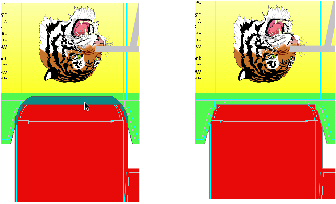 - Pour que la couleur rouge chevauche le premier onglet (à droite), cliquez sur le chevauchement de fonds perdus, puis cliquez sur l'image rouge.
De cette façon, le rouge chevauchera le vert.
|