- Dans l'onglet Contenu de la vue Propriétés du travail, sélectionnez le fichier de découpe
Carton.CF2. - Sous Attributs, cliquez sur l'onglet Fond perdu.
- Dans le champ Marges de fond perdu, remplacez 3,175 mm (0,125 po.) par 7,62 mm (0,30 po.).
Dans le cadre de cette activité, utilisez une marge de fond perdu plus grande, afin de rendre les résultats plus faciles à identifier.
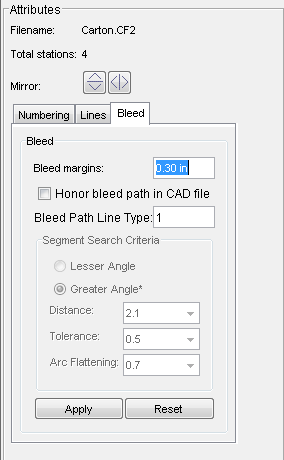 - Cliquez sur Appliquer.
- Dans la barre d'outils Pandora, sélectionnez l'outil Chevauchement.
 - Vérifiez où les fonds perdus de l’illustration se chevauchent. Vous pouvez définir la couleur du chevauchement dans la boîte de dialogue Préférences.
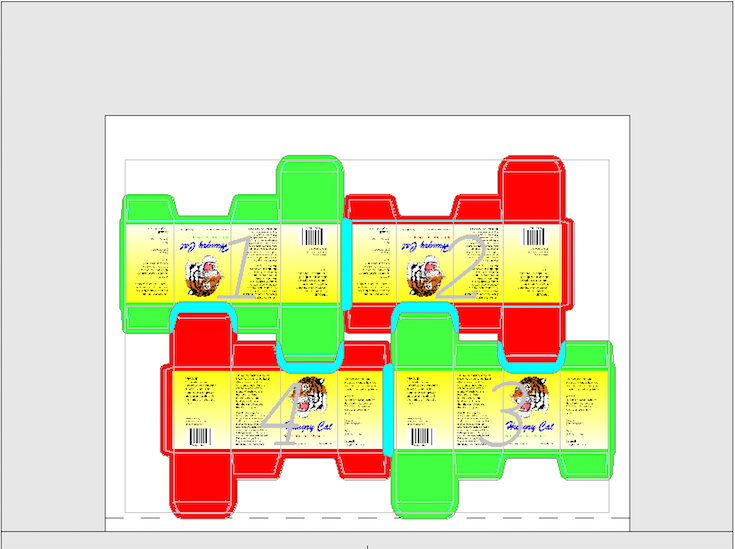
|