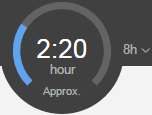...
| Sv translation | ||
|---|---|---|
| ||
キャパシティ メーターには、最大キャパシティと現在の処理を比較した計算結果に基づき、デバイスの稼働状況が表示されます。 キャパシティ メーターのカラー バーは、現在[処理中]キュー内にあるジョブの完了に必要な合計処理時間を表します。カラー バーの長さは、設定時間範囲内でジョブの処理にかかる時間を反映しています。ジョブの完了に必要な合計処理時間もキャパシティ メーター内部に表示されます。 注意:デバイスで実行中でも Prinergy サーバーから送信されていないジョブは、処理時間が 5 分に固定されてキャパシティ メーターに表示されます。 合計処理時間がキャパシティ メーターの時間の長さを超える場合は、キャパシティ メーター内部に表示される時間の横に + 記号が付きます。たとえば、キャパシティ メーターの時間の長さが 8 時間に設定されていて、合計処理時間が 8 時間を超える場合は、キャパシティ メーター内部に表示される時間は「8:00+」になります。 キャパシティ メーターの時間の長さを設定するには、キャパシティ メーターの右側にあるメニューから必要な時間の長さを選択します。時間の長さは最大で 24 時間です。各デバイスのデフォルトの作業可能時間は、Setup および Administrator で Prinergy サーバーに接続されたデバイスのリストにデバイスを追加するときに定義します。デフォルトの時間の長さは 8 時間シフトです。 推定処理時間は、ドキュメントの印刷面数、選択した部数、および Setup または Administrator でデバイスを設定したときに設定した印刷速度(デバイス速度)に従って計算されます。 上記の例では、キャパシティ メーターの時間の長さは 8 時間シフトに設定されていて、現在[処理中]キュー内にあるジョブの完了に必要な合計処理時間は 2 時間 20 分です。 |
| Sv translation | ||
|---|---|---|
| ||
The capacity meter indicates how busy the device is based on a calculation of its maximum capacity compared to its current processes. The colored bar on the capacity meter represents the total processing time for completing the jobs that are currently in the In Process queue. The length of the colored bar reflects the time it will take to process the jobs within the set time period. The total processing time for completing the jobs is also displayed inside the capacity meter. Note: Jobs that are running on the device but were not submitted from your Prinergy server are represented in the capacity meter with a fixed processing time of 5 minutes. If the total processing time exceeds the capacity meter's time period, the time displayed inside the capacity meter has a + sign next to it. For example, if the capacity meter's time period is set to 8 hours and the total processing time exceeds 8 hours, the time displayed inside the capacity meter is 8:00+. To set the capacity meter's time period, select the required time period from the menu on the right side of the capacity meter. The maximal time period can be 24 hours. The default capacity time period for each device is defined in Setup and in Administrator when you add the device to the list of devices connected to your Prinergy server. The default time period is an 8-hour shift. Processing time estimation is calculated according to number of printable surfaces in the document, number of copies selected, and the print speed (device speed) that was set during the device setup in Setup or Administrator for that device. In the above example, the capacity meter's time period is set to an 8-hour shift and the total processing time for completing the jobs that are currently in the In Process queue is 2 hours and 20 minutes. |