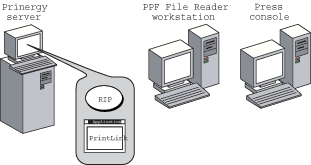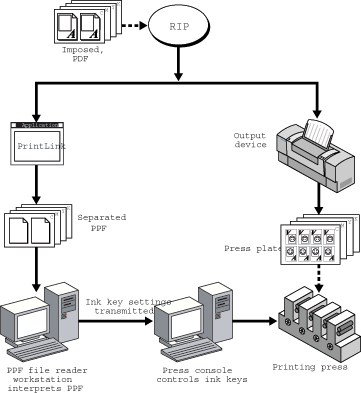| Sv translation | ||
|---|---|---|
| ||
PrintLink digital ink-profiling software can generate JDF (Job Definition Format) and PPF (Print Production Format) files that specify ink coverage information for digital ink key preset systems. This feature reduces misprints and makeready times. PrintLink uses three computers in your printing process:
Benefits of using PrintLink Traditionally, a plate scanner is used to produce ink key presets. PrintLink is a digital replacement for a plate scanner and provides more accurate coverage information. Instead of scanning an imaged plate to estimate ink coverage, PrintLink uses the same digital source data that Prinergy uses to image the plate.
You can generate an ink report from the PPF files produced by PrintLink. The ink report is a text-based report that describes the area of ink coverage (in square centimeters and inches) and the percentage of the plate covered.
PrintLink produces PPF files that comply with the International Cooperation for Integration of Prepress, Press, and Postpress (CIP3) PPF file specification. CIP3 has established an open standard for exchanging information among print production devices from multiple vendors, including platesetters, presses, and finishing equipment. |
| Sv translation | ||
|---|---|---|
| ||
Le logiciel de profilage à encre numérique PrintLink peut générer des fichiers JDF (Job Definition Format) et PPF (Print Production Format), précisant les informations d'encrage pour les systèmes de vis d'encrage automatisés numériques. Cette fonction réduit les mauvaises impressions et les délais de préparation. PrintLink utilise trois ordinateurs dans votre processus d'impression :
Avantages associés à l'utilisation de PrintLink Un scanner de plaques est habituellement utilisé pour effectuer les préréglages de vis d'encrage . PrintLink est un outil électronique remplaçant le scanner de plaques qui fournit des informations plus précises sur la couverture. Plutôt que de numériser une plaque insolée pour estimer l'encrage, PrintLink utilise les mêmes données numériques que celles employées pour exposer la plaque. Fonctionnement de PrintLink dans un flux de production Prinergy
Rapports d'encrage Vous pouvez générer un rapport d'encrage à partir des fichiers PPF produits par PrintLink. Il s'agit d'un rapport textuel décrivant la zone de la couverture d'encrage (en cm² et en pouces²) et le pourcentage de la plaque couverte. Fichier PPF personnalisé PrintLink génère des fichiers PPF conformes à la spécification relative aux fichiers PPF (CIP3), International Cooperation for Integration of Prepress, Press, and Postpress. CIP3 a établi une norme ouverte pour l'échange d'informations entre les systèmes de production de plusieurs fournisseurs, notamment entre les insoleuses de plaques, les presses et les équipements de finition. |
| Sv translation | ||
|---|---|---|
| ||
PrintLink 数字油墨描述文件软件可生成 JDF(作业定义格式)和 PPF(印刷生产格式)文件,它们为数字油墨值预设系统指定油墨覆盖信息。此功能可以减少印刷错误和准备时间。 PrintLink 在印刷处理中使用三种计算机:
使用 PrintLink 的好处 在传统印刷流程中,油墨值预调主要依靠印版扫描仪来完成,PrintLink 是印版扫描仪的数字形式替代产品,并提供了更精确的覆盖率信息。PrintLink 使用与印能捷用于制作印版成像相同的数字式原始数据来取代成像印版扫描进行油墨覆盖率评估。 PrintLink 在印能捷工作流程中的工作原理
油墨报告 您可以从 PrintLink 所产生的 PPF 文件中生成油墨报告。油墨报告是基于文本的报告,描述了油墨覆盖面积(平方厘米和平方英寸)和印版覆盖百分率。 自定义 PPF 文件 由 PrintLink 生成的 PPF 文件完全符合国际集成合作组织 (International Cooperation for Integration) 对有关印前、印中和印后 (CIP3) PPF 文件的规格要求。CIP3 为多家供应商印刷生产设备(包括印版记录机、印刷机和修整设备)间的信息交换确立了一个公开的标准。 |
| Sv translation | ||
|---|---|---|
| ||
Mit der PrintLink-Profilerstellungs-Software können JDF-Dateien (Job Definition Format) und PPF-Dateien (Print Production Format) generiert werden, in denen die spezifischen Farbdeckungsinformationen für digitale Farbvoreinstellungssysteme angegeben sind. Diese Funktion vermindert die Anzahl der Fehldrucke und beschleunigt die Arbeitsvorbereitung. Für PrintLink-Prozess werden drei Computer im Druckprozess verwendet:
Vorteile bei der Verwendung von PrintLink Herkömmlicherweise wird ein Plattenscanner für die Erzeugung von Voreinstellungen für die Druckfarbenzufuhr verwendet. PrintLink ist die digitale Entsprechung eines Plattenscanners und liefert genauere Deckungsdaten. Anstatt eine belichtete Platte zur ungefähren Ermittlung der Farbdeckung zu scannen, verwendet PrintLink die gleichen digitalen Quelldaten, die Prinergy zur Belichtung der Platte verwendet. So funktioniert PrintLink in einem Prinergy-Workflow
Druckfarbenberichte Aus den von PrintLink erstellten PPF-Dateien kann ein Druckfarbenbericht erstellt werden. Dies ist ein Textbericht, der den Bereich der Farbdeckung (in Quadratzentimetern und Quadratzoll) sowie den Prozentsatz der Plattendeckung beschreibt. Benutzerdefinierte PPF-Datei Von PrintLink erzeugte PPF-Dateien entsprechen der International Cooperation for Integration of Prepress, Press, and Postpress (CIP3) PPF-Dateispezifikation. CIP 3 ermöglicht einen offenen Standard für den Austausch von Informationen zwischen Produktionsgeräten verschiedener Anbieter, einschließlich Plattenbelichter, Druckmaschinen und Weiterverarbeitungsgeräte. |
| Sv translation | ||
|---|---|---|
| ||
PrintLink デジタル インキ プロファイル ソフトウェアでは、デジタル インキ キー プリセット システムに対するインキの総使用量の情報を指定する、JDF(Job Definition Format)ファイルおよび PPF(Print Production Format)ファイルを生成できます。この機能により、ミスプリントや最終調整出力の回数を減らすことができます。 PrintLink では、印刷プロセスで次の 3 つのコンピュータが使用されます。
PrintLink を使用するメリット 従来、インキ キー プリセットの作成にはプレート スキャナが使用されてきました。PrintLink は、このプレート スキャナをデジタル化したもので、さらに正確な総量情報を得ることができます。総インキ量を推測するのにイメージング済みの版をスキャンする代わりに、PrintLink では Prinergy で版のイメージングに使用するのと同じデジタル データを使用します。 PrintLink が Prinergy ワークフローで動作するしくみ
インキ レポート PrintLink によって生成された PPF ファイルから、インキ レポートを作成できます。インキ レポートはテキスト ベースのレポートであり、インキ使用範囲(平方センチメートルと平方インチ単位)および版ごとの使用割合が記述されています。 カスタム PPF ファイル PrintLink で作成された PPF ファイルは、CIP3(International Cooperation for Intergration of Prepress、Press、Postpress)PPF ファイル仕様に準拠しています。CIP3 は、製版、印刷、製本を含む、さまざまな工程段階で使用する印刷機器間で情報を交換するためのオープン スタンダードとして確立されました。 |
| Sv translation | ||
|---|---|---|
| ||
El software de perfiles de tinta digital PrintLink puede generar archivos JDF (Job Definition Format, Formato de definición de trabajo) y PPF (Print Production Format, Formato de producción de impresión) que especifican la información de cobertura de tinta para los sistemas de valores predefinidos de tinta digital. Esta función reduce los errores de imprenta y el tiempo de preparación de la prensa. PrintLink utiliza tres equipos durante el proceso de impresión:
Ventajas de utilizar PrintLink Como norma general, se utiliza un escáner de planchas para producir valores predefinidos de tinta. PrintLink es un sustituto digital de un escáner de planchas y proporciona información de cobertura más precisa. En lugar de digitalizar la plancha expuesta para estimar la cobertura de tinta, PrintLink utiliza los mismos datos de origen digitales que Prinergy para exponer la plancha. Cómo funciona PrintLink en un flujo de trabajo Prinergy
Informes sobre tinta Es posible generar un informe sobre las tintas a partir de los archivos PPF producidos por PrintLink. Este informe es un archivo de texto que describe el área de cobertura de tinta (en pulgadas y centímetros cuadrados) y el porcentaje de plancha cubierta. Archivo PPF personalizado PrintLink produce archivos PPF que cumplen con la especificación sobre archivos PPF (CIP3) de International Cooperation for Integration of Prepress, Press, and Postpress (Cooperación internacional para la integración de procesos en preimpresión, impresión y postimpresión). CIP3 ha establecido un estándar abierto para el intercambio de información entre dispositivos de producción de impresión de diversos proveedores, incluidos los dispositivos de definición de planchas, las prensas y los equipos de acabado. |
| Sv translation | ||
|---|---|---|
| ||
PrintLink digital ink-profiling software can generate JDF (Job Definition Format) and PPF (Print Production Format) files that specify ink coverage information for digital ink key preset systems. This feature reduces misprints and makeready times. PrintLink uses three computers in your printing process:
Benefits of using PrintLink Traditionally, a plate scanner is used to produce ink key presets. PrintLink is a digital replacement for a plate scanner and provides more accurate coverage information. Instead of scanning an imaged plate to estimate ink coverage, PrintLink uses the same digital source data that Prinergy uses to image the plate.
You can generate an ink report from the PPF files produced by PrintLink. The ink report is a text-based report that describes the area of ink coverage (in square centimeters and inches) and the percentage of the plate covered.
PrintLink produces PPF files that comply with the International Cooperation for Integration of Prepress, Press, and Postpress (CIP3) PPF file specification. CIP3 has established an open standard for exchanging information among print production devices from multiple vendors, including platesetters, presses, and finishing equipment. |