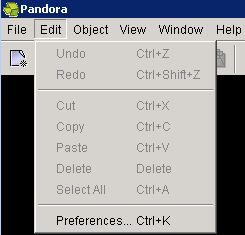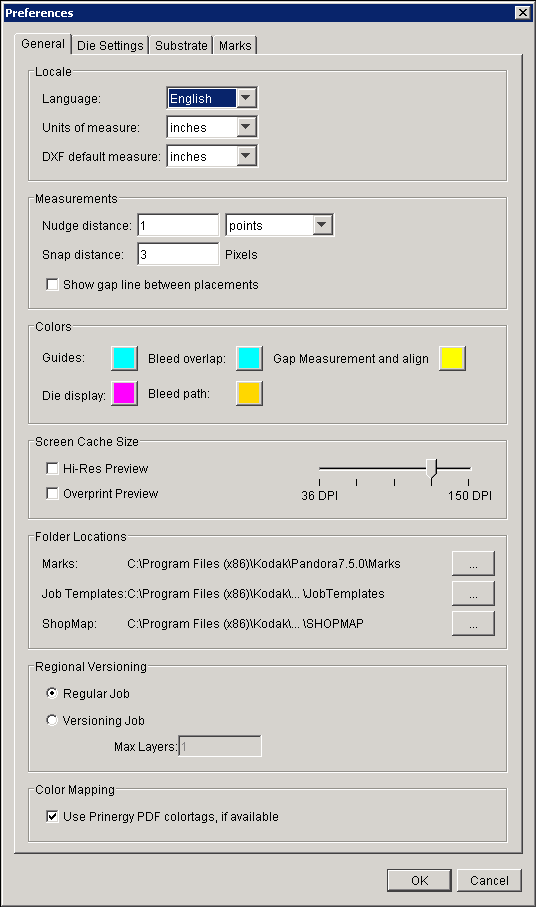| Sv translation | ||
|---|---|---|
| ||
Pandora Preferences
The Preferences dialog box contains four tabs: the General tab, the Die Settings tab, the Substrate tab, and the Marks tab. |
| Sv translation | ||
|---|---|---|
| ||
Préférences de Pandora
La boîte de dialogue Préférences contient quatre onglets : l'onglet Général, l'onglet Paramètres de découpe, l'onglet Substrat et l'onglet Repères. |