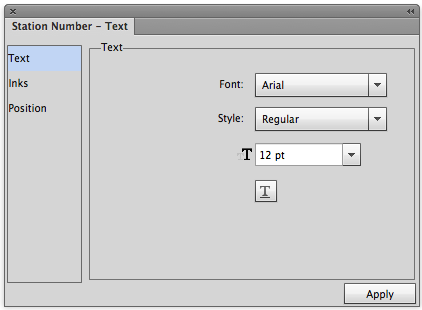| Sv translation | ||||||||
|---|---|---|---|---|---|---|---|---|
| ||||||||
You can add the Station Number mark in the layout file in Mark without having to open a 1-up file.
Use the Text settings to set the font of the station number.
For settings for Inks and Position, see common features. |
| Sv translation | ||||||||
|---|---|---|---|---|---|---|---|---|
| ||||||||
Sie können die Positionsnummern-Marke der Layoutdatei hinzufügen, ohne eine Nutzendatei öffnen zu müssen.
Verwenden Sie dieText-Einstellungen, um die Schriftart der Positionsnummer festzulegen.
Informationen zu Einstellungen fürDruckfarbenund Position finden Sie unterAllgemeine Funktionen. |
| Sv translation | ||||||||
|---|---|---|---|---|---|---|---|---|
| ||||||||
Vous pouvez ajouter le repère de numéro de position dans le fichier de mise en page dans le repère sans avoir à ouvrir un fichier 1 pose.
Utilisez les paramètres Texte pour configurer la police du numéro de position.
Pour configurer les Encres et la Position, consultez les fonctionnalités ordinaires. |
| Sv translation | ||||||||
|---|---|---|---|---|---|---|---|---|
| ||||||||
Puede añadir la marca de número de estación al archivo de diseño en Marca sin tener que abrir un archivo de una página.
Utilice la configuración Texto para establecer la fuente del número de estación.
Para las configuraciones de Tintas y Posición, consulte funciones comunes. |
| Sv translation | ||||||||
|---|---|---|---|---|---|---|---|---|
| ||||||||
您可以在“标记”的版式文件中添加台编号标记,且无需打开 1-up 文件。
使用文本设置来设置台编号的字体。
有关油墨和位置的设置,请参阅共同特征。 |