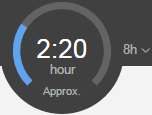| Sv translation | ||
|---|---|---|
| ||
The capacity meter indicates how busy the device is based on a calculation of its maximum capacity compared to its current processes. The colored bar on the capacity meter represents the total processing time for completing the jobs that are currently in the In Process queue. The length of the colored bar reflects the time it will take to process the jobs within the set time period. The total processing time for completing the jobs is also displayed inside the capacity meter. Note: Jobs that are running on the device but were not submitted from your Prinergy server are represented in the capacity meter with a fixed processing time of 5 minutes. If the total processing time exceeds the capacity meter's time period, the time displayed inside the capacity meter has a + sign next to it. For example, if the capacity meter's time period is set to 8 hours and the total processing time exceeds 8 hours, the time displayed inside the capacity meter is 8:00+. To set the capacity meter's time period, select the required time period from the menu on the right side of the capacity meter. The maximal time period can be 24 hours. The default capacity time period for each device is defined in Setup and in Administrator when you add the device to the list of devices connected to your Prinergy server. The default time period is an 8-hour shift. Processing time estimation is calculated according to number of printable surfaces in the document, number of copies selected, and the print speed (device speed) that was set during the device setup in Setup or Administrator for that device. In the above example, the capacity meter's time period is set to an 8-hour shift and the total processing time for completing the jobs that are currently in the In Process queue is 2 hours and 20 minutes. |
| Sv translation | ||
|---|---|---|
| ||
Auf dem Kapazitätsmesser können Sie ablesen, wie stark das Gerät ausgelastet ist. Die Kalkulation basiert auf der Maximalkapazität des Geräts im Vergleich zu den aktuellen Prozessen. Die farbigen Balken auf dem Kapazitätsmesser stehen für die gesamte Verarbeitungszeit bis zum Abschluss der Jobs, die sich derzeit in der Warteschlange In Bearbeitung befinden. Die Länge der Farbbalken steht für die Zeit, die notwendig ist, die Jobs innerhalb der angegebenen Zeitspanne zu verarbeiten. Die gesamte Verarbeitungszeit bis zum Abschluss der Jobs wird ebenfalls im Kapazitätsmesser angezeigt. Hinweis: Jobs, die auf dem Gerät ausgeführt werden, aber nicht von Ihrem Prinergy-Server gesendet wurden, werden im Kapazitätsmesser mit einer festen Verarbeitungszeit von 5 Minuten dargestellt. Wenn die Gesamtverarbeitungszeit die Zeitspanne des Kapazitätsmessers überschreitet, wird neben der im Inneren des Kapazitätsmessers angezeigten Zeit ein + angezeigt. Beispiel: Wenn die Zeitspanne des Kapazitätsmessers auf 8 Stunden gesetzt ist und die Gesamtlaufzeit länger als 8 Stunden ist, wird die Zeit im Inneren des Kapazitätsmessers als 8:00+ angezeigt. Zum Festlegen des Zeitraums für den Kapazitätsmesser wählen Sie die gewünschte Zeitspanne aus dem Menü auf der rechten Seite des Kapazitätsmessers. Die maximale Zeitdauer kann 24 Stunden betragen. Die Standardeinstellung für die Kapazitätszeitdauer wird in Setup und in Administrator definiert, wenn Sie das Gerät der Liste der mit Ihrem Prinergy-Server verbundenen Geräte hinzufügen. Die Standardzeitdauer ist eine 8-Stunden-Schicht. Die geschätzte Verarbeitungszeit wird nach Anzahl der druckbaren Oberflächen im Dokument, der Anzahl der Kopien und der Druckgeschwindigkeit (Gerätegeschwindigkeit), die bei der Einrichtung des Geräts in Setup oder in Administrator für das Gerät angegeben wurde, berechnet. In dem oben aufgeführten Beispiel ist die Zeitdauer des Kapazitätsmessers auf eine 8-Stunden-Schicht eingestellt, und die Gesamtverarbeitungszeit bis zum Abschluss der Jobs, die sich derzeit in der Warteschlange In Bearbeitung befinden, beträgt 2 Stunden und 20 Minuten. |
| Sv translation | ||
|---|---|---|
| ||
El medidor de capacidad indica la ocupación del dispositivo en base a un cálculo de su capacidad máxima con respecto a sus procesos en curso. La barra de color del medidor de capacidad representa el tiempo total de procesamiento para completar los trabajos que están actualmente en la cola En proceso. La longitud de la barra de color refleja el tiempo que se tardará en procesar los trabajos dentro del período de tiempo establecido. El tiempo total de procesamiento para completar los trabajos también se muestra en el interior del medidor de capacidad. Nota: Los trabajos que están en ejecución en el dispositivo, pero que no se han enviado desde su servidor de Prinergy aparecerán representados en el medidor de capacidad con un tiempo de procesamiento fijo de 5 minutos. Si el tiempo total de procesamiento excede el período de tiempo del medidor de capacidad, el tiempo que aparecerá en el interior del medidor de capacidad tendrá un signo + junto al mismo. Por ejemplo, si el período de tiempo del medidor de capacidad se establece en 8 horas y el tiempo total de procesamiento excede de 8 horas, el tiempo que aparecerá en el interior del medidor de capacidad será de 8:00+. Para ajustar el período de tiempo del medidor de capacidad, seleccione el período de tiempo necesario en el menú situado a la derecha del medidor de capacidad. El período de tiempo máximo puede ser 24 horas. El período de tiempo de capacidad predeterminado para cada dispositivo se define en Instalación y en Administrator cuando se agrega el dispositivo a la lista de dispositivos conectados al servidor de Prinergy. El período de tiempo predeterminado es de un turno de 8 horas. La estimación del tiempo de procesamiento se calcula según el número de superficies imprimibles del documento, el número de copias seleccionado y la velocidad de impresión (la velocidad del dispositivo) que se estableció durante la configuración del dispositivo en Instalación o Administrator para dicho dispositivo. En el ejemplo anterior, el período de tiempo del medidor de capacidad está establecido para un turno de 8 horas y el tiempo total de procesamiento para completar los trabajos que están actualmente en la cola En proceso es de 2 horas y 20 minutos. |
| Sv translation | ||
|---|---|---|
| ||
L'indicateur de capacité affiche le niveau de disponibilité du périphérique. Celui-ci est calculé en comparant sa capacité maximale et ses processus en cours. La barre de couleur de l'indicateur de capacité indique le temps de traitement total nécessaire pour terminer les travaux qui se trouvent actuellement dans la file d'attente En cours de traitement. La longueur de la barre de couleur reflète le temps de traitement restant des travaux par rapport à la période définie. Le temps de traitement total des travaux est également affiché au centre de l'indicateur de capacité. Remarque : les travaux qui sont exécutés sur le périphérique mais qui n'ont pas été envoyés depuis votre serveur Prinergy affichent un temps de traitement fixe de 5 minutes chacun sur l'indicateur de capacité. Si le temps de traitement total dépasse la période définie sur l'indicateur de capacité, un signe + apparaît juste après le temps affiché au centre de l'indicateur. Par exemple, si la période de l'indicateur de capacité est définie sur 8 heures et que le temps de traitement total est supérieur à 8 heures, le temps qui s'affiche au centre de l'indicateur sera 8:00+. Pour définir la période de l'indicateur de capacité, sélectionnez la période souhaitée dans le menu situé à droite de l'indicateur de capacité. La période maximale est de 24 heures. La période de capacité par défaut de chaque périphérique est définie dans Configuration et dans Administrator lorsque vous ajoutez le périphérique à la liste des périphériques connectés à votre serveur Prinergy. La période par défaut est de 8 heures. Le temps de traitement est estimé en fonction du nombre de surfaces imprimables du document, du nombre de copies sélectionnées et de la vitesse d'impression (vitesse du périphérique) définie lors de la configuration du périphérique dans Configuration ou Administrator. Dans l'exemple ci-dessus, la période de l'indicateur de capacité est définie sur 8 heures et le temps de traitement total nécessaire pour exécuter les travaux qui se trouvent actuellement dans la file d'attente En cours de traitement est de 2 heures et 20 minutes. |
| Sv translation | ||
|---|---|---|
| ||
容量表根据设备最大容量与其当前处理的比较计算来显示设备的繁忙程度。 容量表上的颜色条表示完成当前处于正在处理队列中的作业所需的总处理时间。颜色条的长度反映在设定时间段内处理作业所需的时间。完成作业的总处理时间也会显示在容量表中。 注意:在设备上运行但未从您的印能捷服务器提交的作业在容量表中表示为 5 分钟的固定处理时间。 如果总处理时间超过容量表的时间段,容量表中显示的时间旁边会有一个 + 符号。例如,如果容量表的时间段设置为 8 小时,而总处理时间超过 8 小时,则容量表中显示的时间为 8:00+。 要设置容量表的时间段,请从容量表的右侧菜单选择所需的时间段。最大时间段可达 24 小时。每个设备的默认容量时间段在您把设备添加到印能捷服务器连接设备列表时在“设置”和“管理员”中定义。默认时间段是 8 小时轮换。 处理估计时间根据在设备设置过程中在该设备的“设置”或“管理员”中设置的文档中可印刷的印面数、所选的印刷份数以及印刷速度(设备速度)进行计算。 在以上示例中,容量表'的时间段设置为 8 小时轮换,完成当前处于正在处理队列中的作业所需的总处理时间为 2 小时 20 分钟。 |
| Sv translation | ||
|---|---|---|
| ||
キャパシティ メーターには、最大キャパシティと現在の処理を比較した計算結果に基づき、デバイスの稼働状況が表示されます。 キャパシティ メーターのカラー バーは、現在[処理中]キュー内にあるジョブの完了に必要な合計処理時間を表します。カラー バーの長さは、設定時間範囲内でジョブの処理にかかる時間を反映しています。ジョブの完了に必要な合計処理時間もキャパシティ メーター内部に表示されます。 注意:デバイスで実行中でも Prinergy サーバーから送信されていないジョブは、処理時間が 5 分に固定されてキャパシティ メーターに表示されます。 合計処理時間がキャパシティ メーターの時間の長さを超える場合は、キャパシティ メーター内部に表示される時間の横に + 記号が付きます。たとえば、キャパシティ メーターの時間の長さが 8 時間に設定されていて、合計処理時間が 8 時間を超える場合は、キャパシティ メーター内部に表示される時間は「8:00+」になります。 キャパシティ メーターの時間の長さを設定するには、キャパシティ メーターの右側にあるメニューから必要な時間の長さを選択します。時間の長さは最大で 24 時間です。各デバイスのデフォルトの作業可能時間は、Setup および Administrator で Prinergy サーバーに接続されたデバイスのリストにデバイスを追加するときに定義します。デフォルトの時間の長さは 8 時間シフトです。 推定処理時間は、ドキュメントの印刷面数、選択した部数、および Setup または Administrator でデバイスを設定したときに設定した印刷速度(デバイス速度)に従って計算されます。 上記の例では、キャパシティ メーターの時間の長さは 8 時間シフトに設定されていて、現在[処理中]キュー内にあるジョブの完了に必要な合計処理時間は 2 時間 20 分です。 |
| Sv translation | ||
|---|---|---|
| ||
The capacity meter indicates how busy the device is based on a calculation of its maximum capacity compared to its current processes. The colored bar on the capacity meter represents the total processing time for completing the jobs that are currently in the In Process queue. The length of the colored bar reflects the time it will take to process the jobs within the set time period. The total processing time for completing the jobs is also displayed inside the capacity meter. Note: Jobs that are running on the device but were not submitted from your Prinergy server are represented in the capacity meter with a fixed processing time of 5 minutes. If the total processing time exceeds the capacity meter's time period, the time displayed inside the capacity meter has a + sign next to it. For example, if the capacity meter's time period is set to 8 hours and the total processing time exceeds 8 hours, the time displayed inside the capacity meter is 8:00+. To set the capacity meter's time period, select the required time period from the menu on the right side of the capacity meter. The maximal time period can be 24 hours. The default capacity time period for each device is defined in Setup and in Administrator when you add the device to the list of devices connected to your Prinergy server. The default time period is an 8-hour shift. Processing time estimation is calculated according to number of printable surfaces in the document, number of copies selected, and the print speed (device speed) that was set during the device setup in Setup or Administrator for that device. In the above example, the capacity meter's time period is set to an 8-hour shift and the total processing time for completing the jobs that are currently in the In Process queue is 2 hours and 20 minutes. |