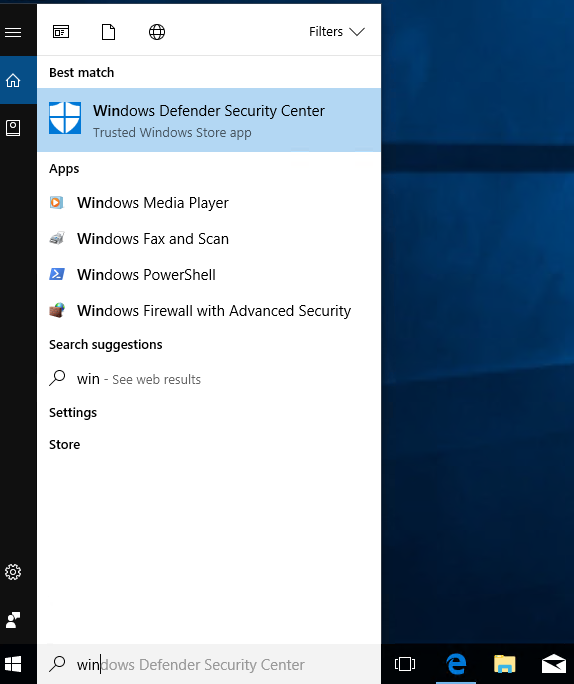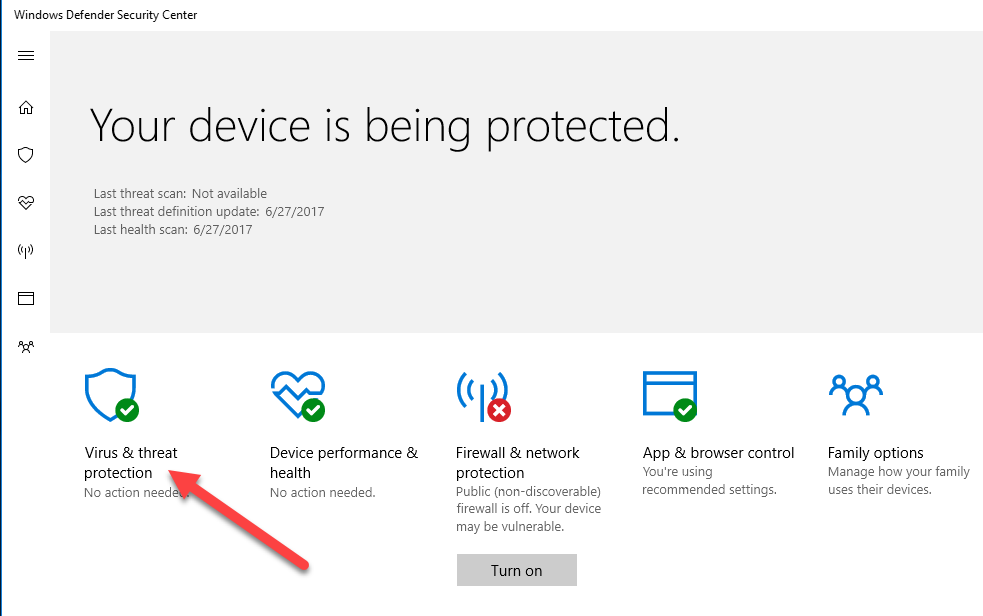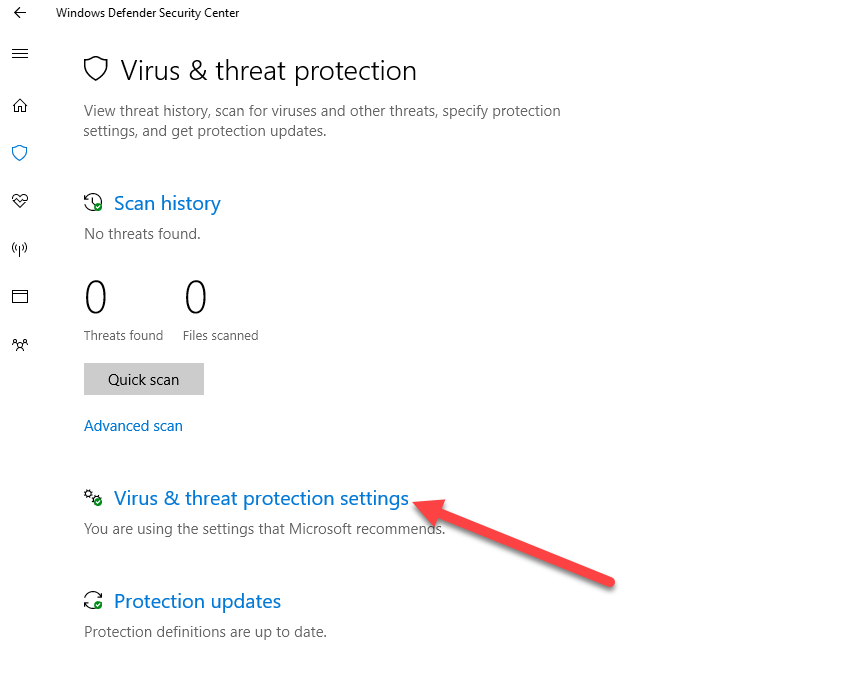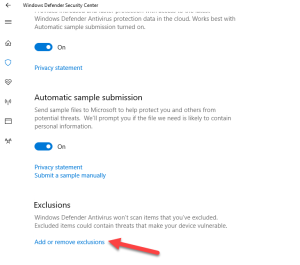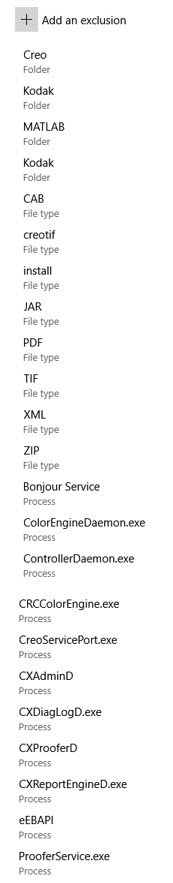...
- In the search box, type
windows defender security centerand then select it from the list of matches. - Click Virus & threat protection.
- Click Virus & threat protection settings.
- Scroll to Exclusions and click Add or remove exclusions.
Click Add an exclusion to display the following list:
Repeat for each of the following paths: click Folder, locate and select the folder, and click Select Folder:
Note: If RSS is not installed, theC:\Program Files (x86)\Kodakfolder will not be included in the list. If this is the case, create the folder and then exclude it.C:\CreoC:\Program Files (x86)\EpsonNetC:\Program Files (x86)\KodakC:\Program Files (x86)\MATLABD:\Program Files\Kodak
Repeat for each of the following file name extensions: click File type, type the characters, and click Add.
CABcreotifESCPinstallJARTIFPDFPRINPRNXMLZIP
- Repeat for each of the following processes: click Process, type the process name, and click Add.
CreoServicePort.exeCXAdminD.exeCXControllerD.exeCXDiagLogD.exeCXPrintProcess.exeCXProoferD.exeeEBSVCCXReportEngineD.exe
eEBSVC.exe