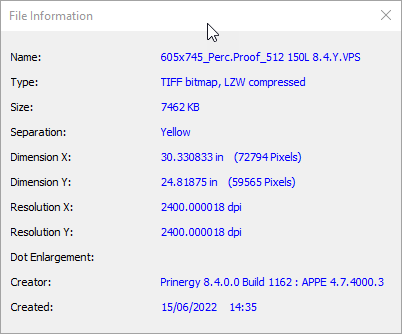The File Information panel displays technical information about the separation file currently opened:.
To view File Information, you can select Info... from the File Menu, or select a color separation in the Inventory/Separations panel, and and press the Info button in the bottom-right corner of the Separations panel.
The information you see depends on whether Show Advanced information is checked in General Preferences or not. (Note: you must be in Packaging Mode in order to see General Preferences.)
Without Show Advanced Information (Default), the following information is displayed:
- Name: Name of the selected file
- Type: File format and compression type
- Size: In Kilobytes (KB)
- Separation: File color name
- Dimension X: In chosen units and pixels
- Dimension Y: In chosen units and pixels
- Resolution X: In chosen units and pixels
- Resolution Y: In chosen units and pixels
- Creator: Creator application
- Created: Creation date
...