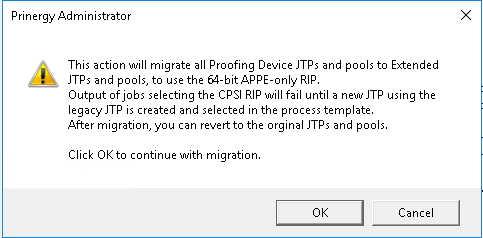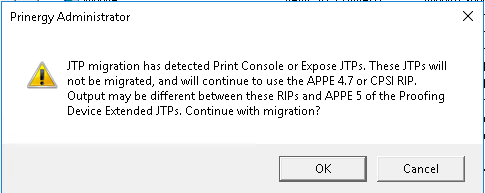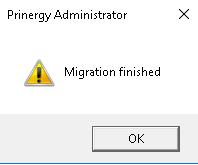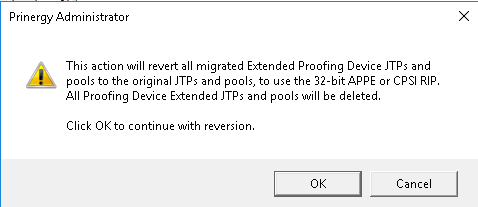| Sv translation | ||
|---|---|---|
| ||
A new Extended Printer JTP (JTP Type: Proofing Device Extended) is available in Prinergy 9.0. This JTP is intended to be used for all Proof and Final Plate output. The new RIP is a 64-bit component, which is not compatible with the Adobe CPSI RIP included in the legacy Printer JTP, so CPSI is not available in the new Extended Printer JTP. You can use the "Migration Output JTPs" utility to migrate all legacy JTPS to the new Proofing Device Extended type. This will retain all the JTP names and ensure that all your Process Templates will continue to work without the need to edit them, but now output will be using the new rip. To migrate your Legacy (CPSI/APPE) Printer JTPs to the new Extended Printer JTP which uses the APPE 5.4, follow the instructions below: Before starting the migration, be sure to take note of your Output JTP configuration in Prinergy Administrator. If something interrupts the process, you may have to rebuild the JTPs manually
If you'd like to revert to the legacy JTPs, use the following procedure:
Notes:
|
| Sv translation | ||
|---|---|---|
| ||
Ein neuer erweiterter Drucker-JTP (JTP-Typ: erweitertes Proofing-Gerät) ist in Prinergy 9.0 verfügbar. Dieser JTP ist für die Ausgabe aller Proof- und Enddruckplatten vorgesehen. Der neue RIP ist eine 64-Bit-Komponente, die nicht mit Adobe CPSI RIP im älteren Drucker-JTP kompatibel ist, sodass CPSI im neuen erweiterten Drucker-JTP nicht verfügbar ist. Sie können das Dienstprogramm „Migration von Ausgabe-JTPs“ verwenden, um alle älteren JTPS auf den neuen Typ „Erweitertes Proofing-Gerät“ zu migrieren. Dadurch bleiben alle JTP-Namen erhalten, und es wird sichergestellt, dass alle Ihre Prozessvorlagen weiterhin funktionieren, ohne dass sie bearbeitet werden müssen. Jetzt wird jedoch der neue RIP verwendet. Gehen Sie wie folgt vor, um Ihre älteren (CPSI/APPE)-Drucker-JTPs auf den neuen erweiterten Drucker-JTP zu migrieren, der APPE 5.4 verwendet:
Wenn Sie zu den älteren JTPs zurückkehren möchten, gehen Sie wie folgt vor:
Hinweise:
|
| Sv translation | ||
|---|---|---|
| ||
Un nuovo JTP per stampante esteso (tipo di JTP: dispositivo di prova esteso) è disponibile in Prinergy 9.0. Questo JTP è destinato all'uso per tutte le prove di stampa e l'output finale sulla lastra. Il nuovo RIP è un componente a 64 bit, non compatibile con il RIP CPSI di Adobe incluso nel JTP per stampante esistente, quindi CPSI non è disponibile nel nuovo JTP per stampante esteso. È possibile utilizzare l'utilità "Migrazione dei JTP di output" per migrare tutti i JTPS esistenti al nuovo tipo di dispositivo esteso per la stampa di prove. In questo modo, verranno conservati tutti i nomi JTP e verrà garantito il funzionamento di tutti i modelli di processo senza la necessità di modificarli, ma l'output utilizzerà il nuovo RIP. Per eseguire la migrazione dei JTP per stampante esistenti (CPSI/APPE) al nuovo JTP per stampante esteso con APPE 5.4, attenersi alle istruzioni riportate di seguito:
Se si desidera ripristinare i JTP esistenti, utilizzare la seguente procedura:
Note:
|
| Sv translation | ||
|---|---|---|
| ||
Un nouveau JTP Extended Printer (Type de JTP : système d'épreuve étendu) est disponible dans Prinergy 9.0. Ce JTP est destiné à être utilisé pour toutes les sorties épreuve et plaque finale. Le nouveau RIP est un composant 64 bits, qui n'est pas compatible avec le RIP Adobe CPSI inclus dans le JTP Printer hérité, de sorte que CPSI n'est pas disponible dans le nouveau JTP Extended Printer. Vous pouvez utiliser l'utilitaire « Migrer des JTP de sortie » pour migrer tous les JTP hérités vers le nouveau type étendu de système d'épreuve. Ceci conservera tous les noms de JTP et garantira que tous vos modèles de processus continueront à fonctionner sans avoir à les modifier, mais désormais la sortie utilisera le nouveau RIP. Pour migrer vos JTP Printer existants (CPSI/APPE) vers le nouveau JTP Extended Printer utilisant APPE 5.4, procédez comme suit :
Si vous souhaitez revenir aux anciens JTP, procédez comme suit :
Remarques :
|
| Sv translation | ||
|---|---|---|
| ||
Un nuevo JTP de impresora ampliado (tipo de JTP: Dispositivo de pruebas ampliado) está disponible en Prinergy 9.0. Este JTP está diseñado para utilizarse en todas las salidas de prueba y de planchas finales. El nuevo RIP es un componente de 64 bits que no es compatible con el RIP Adobe CPSI incluido en el JTP de impresora heredado, por lo que CPSI no está disponible en el nuevo JTP de impresora ampliado. Puede utilizar la utilidad "Migración de JTP de salida" para migrar todos los JTP heredados al nuevo tipo de dispositivo de pruebas ampliado. De esta forma se conservarán todos los nombres de JTP y se asegurará de que todas las plantillas de proceso sigan funcionando sin necesidad de editarlas, pero ahora la salida utilizará el nuevo RIP. Para migrar los JTP de impresora heredados (CPSI/APPE) al nuevo JTP de impresora ampliado que utiliza APPE 5.4, siga las instrucciones que se indican a continuación:
Si desea volver a los JTP heredados, utilice el siguiente procedimiento:
Notas:
|
| Sv translation | ||
|---|---|---|
| ||
Prinergy 9.0 では、新しい Extended Printer JTP(JTP タイプ:プルーフィング デバイス拡張)を使用できます。この JTP は、すべてのプルーフおよび最終版出力に使用することを目的としています。 新しい RIP は 64 ビット コンポーネントです。そのため、レガシー Printer JTP に含まれていた Adobe CPSI RIP と互換性がなく、CPSI は新しい Extended Printer JTP では使用できません。 "Migration Output JTP" ユーティリティを使用して、すべてのレガシー JTP を新しいプルーフィング デバイス拡張タイプに移行できます。これにより、すべての JTP 名が保持され、すべてのプロセス テンプレートが編集することなく引き続き機能することが保証されますが、出力では新しい RIP が使用されるようになります。 APPE 5.4 を使用する新しい Extended Printer JTP にレガシー(CPSI/APPE)Printer JTP を移行するには、次の手順に従います。
レガシー JTP に戻すには、次の手順に従います。
注意:
|
| Sv translation | ||
|---|---|---|
| ||
新的扩展打印机 JTP(JTP 类型:打样设备扩展)在印能捷 9.0 中可用。此 JTP 旨在用于所有打样和最终印版输出。 新 RIP 是一个 64 位组件,与旧版打印机 JTP 中包含的 Adobe CPSI RIP 不兼容,因此 CPSI 在新的扩展打印机 JTP 中不可用。 您可以使用“迁移输出 JTP”实用程序将所有旧版 JTP 迁移到新的“打样设备扩展”类型。这将保留所有 JTP 名称,并确保所有处理模板可以继续正常使用,而不需要编辑,但现在输出将使用新的 RIP。 要将旧版 (CPSI/APPE) 打印机 JTP 迁移到新的使用 APPE 5.4 的扩展打印机 JTP,请按照以下说明操作:
如果您想恢复到旧版 JTP,请使用以下步骤:
注意:
|