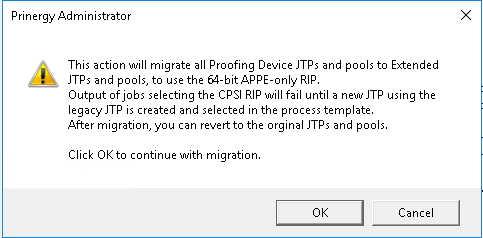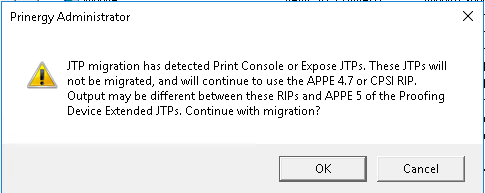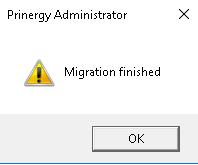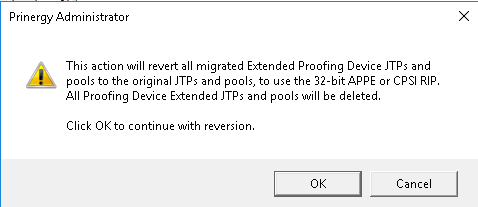A new Extended Printer JTP (JTP Type: Proofing Device Extended) is available in Prinergy 9.0. This JTP is intended to be used for all Proof and Final Plate output.
The new RIP is a 64-bit component, which is not compatible with the Adobe CPSI RIP included in the legacy Printer JTP, so CPSI is not available in the new Extended Printer JTP.
You can use the "Migration Output JTPs" utility to migrate all legacy JTPS to the new Proofing Device Extended type. This will retain all the JTP names and ensure that all your Process Templates will continue to work without the need to edit them, but now output will be using the new rip.
To migrate your Legacy (CPSI/APPE) Printer JTPs to the new Extended Printer JTP which uses the APPE 5.4, follow the instructions below:
Before starting the migration, be sure to take note of your Output JTP configuration in Prinergy Administrator. If something interrupts the process, you may have to rebuild the JTPs manually
- On the Primary server open Prinergy Administrator (Prinergy must be running and its recommended not to be performing Output during migration)
- From the JTP Menu Choose "Migrate Output JTPs"
- Note the message below that all Proofing Devices will be migrated to the Extended Printer JTP
Note: jobs set to use CPSI will fail to Output. Also note that if you are not satisfied with the Extended JTP you can revert back toi the legacy JTPs at a later date.
- Click OK to continue with the migration
- Print Console and Expose JTPs are not supported for use with the Extended Printer JTP. If detected, you will see the following message
- Click OK to continue or Cancel to stop migration. If you choose OK, beware that your proofs and plates will be using different Rips and this is NOT recommended. Its recommended to first convert your Expose and Print Console JTPs to Tiff output (contact your regional service department).
- It will take a few moment for the migration to complete, once you complete you will see this "Migration Complete" message:
If you'd like to revert to the legacy JTPs, use the following procedure:
- In Prinergy Administrator from the JTP Menu, choose "Revert Output JTPs"
- Click OK to the following message to start the reversion to the legacy JTPs
- Once complete you will see a message that Reversion finished.
Notes:
- Insite Proofing JTPs will also be migrated.
- Diamond Screening and Megadot Screening are always disabled in the Extended Proof JTP