- Effectuez l'une des opérations suivantes :
- Dans le menu Fichier, sélectionnez Enregistrer.
- Dans la barre d'outils de Pandora, cliquez sur l'icône Enregistrer
 . .
- Dans la boîte de dialogue Enregistrer sous, recherchez le dossier dans lequel vous souhaitez stocker vos fichiers d'activité.
L'emplacement des dossiers de travaux d'activité a été abordé dans l'activité 2, objectif 2. Reportez-vous à cette page pour vérifier où vous avez choisi d'enregistrer vos travaux d'activité. - Dans le champ Enregistrer sous, saisissez le nom
Activity Five. Cliquez sur Enregistrer.
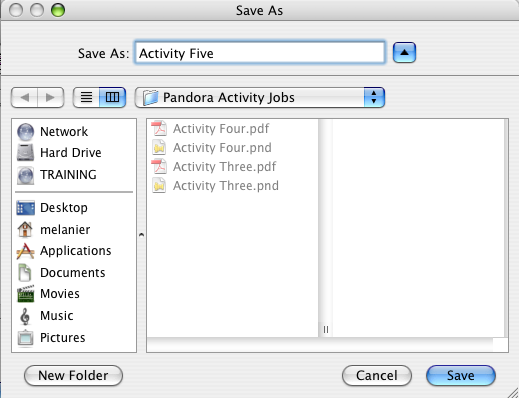
|