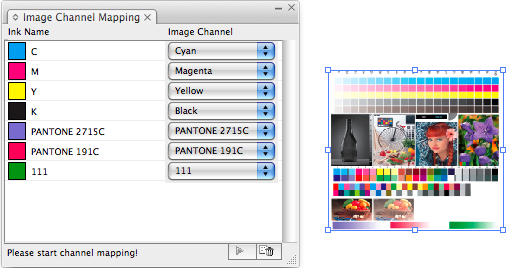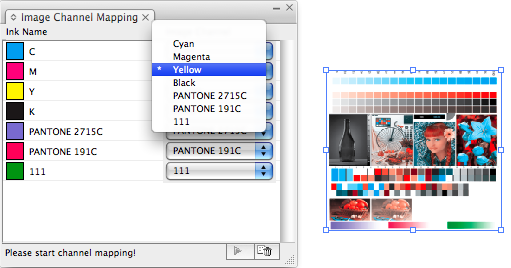Ink Read and Channel Read
- In the Adobe Illustrator menu bar, go to the Window menu, and select Prinergy > Ink > Image Channel Mapping. By default it will be empty.
- To read all used inks in the current document, from the Ink Mix interface, click the Update Ink button, or, from the side menu, select Update.
- Select an Embedded image in the Illustrator file and the corresponding channel names will display with the ink.
Channel mapping for embedded image in Adobe Illustrator
To convert a channel to a selected ink, select the ink channel beside the Ink Name, and click Apply. The selected channel will be converted to the target ink, and the M channel will no longer have an ink displayed.
To clear image channels in the selected image, click Delete, then Apply. All channels will be filled with C0M0Y0K0 ink, and all channels of the original images will be saved.