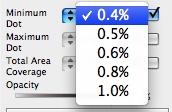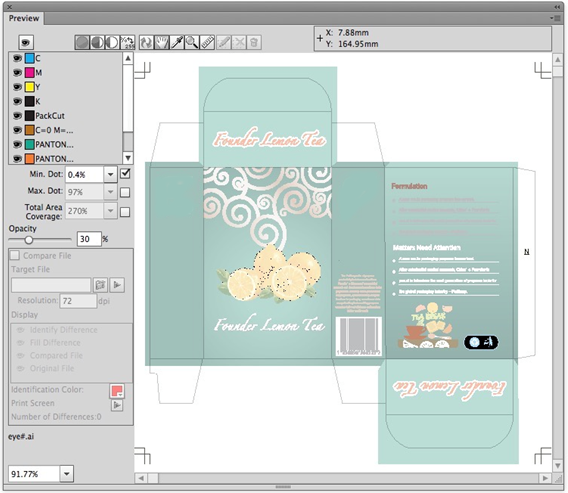In the Preview window, after clicking the menu showing the percentage of the minimum dot, a series of system default parameters are displayed: 0.4%; 0.5%; 0.6%; 0.8%; 1.0%.
Values can be set ranging from 0% to 100%. The default value is 0.4%. You can select one of the system preset parameters or directly enter a minimum dot percentage value that better suits your needs. The value you enter will not be saved in the list. Type the desired value, and click Enter. The set percentage of the minimum dot will update and display in the preview window. The printing dots which are larger than the specified percentage of minimum dot will disappear from the Preview window.
This image shows the preview image after setting the percentage of the minimum dot (in this case, 0.4%).