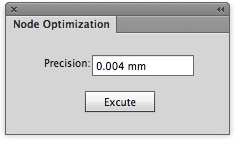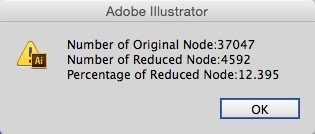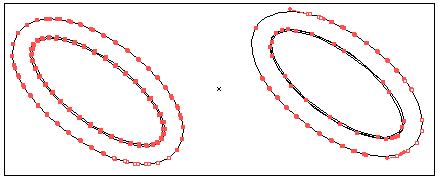Use the Node Optimization Tool to remove unnecessary path nodes without affecting the original path appearance. Use this tool to optimize the paths of the trapping area made by Prinergy.
- Select the path you want to work with.
- In the Illustrator menu bar, from the Window menu, select Prinergy Tools > Tool > Node Optimization.
The Node Optimization dialog box appears. - Set the optimization Precision, including its unit of measure, and click OK.
If you don't change the precision unit, Node Optimization will use the document's default unit of measure.
Note: The larger the precision value, the more nodes will be optimized, but path deformation might occur during path simulation.
A report appears, displaying the original number of nodes, the number of nodes after optimization, and the percentage of reduction.
This image illustrates the result of node optimization: