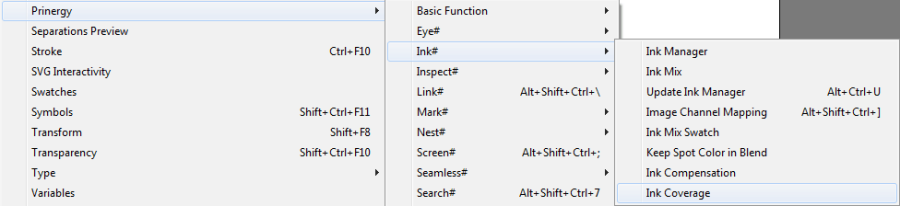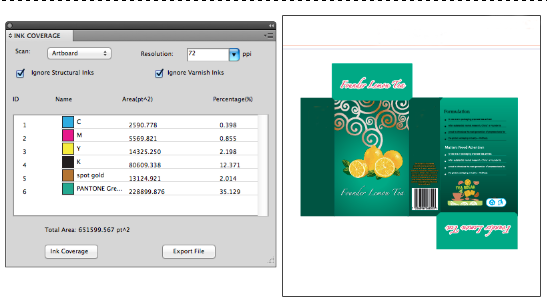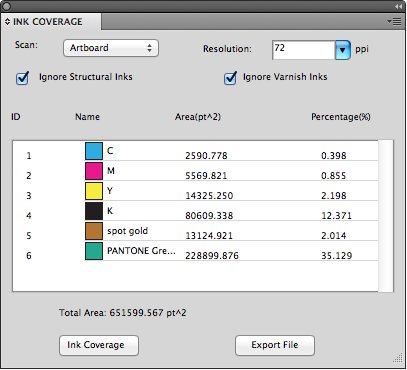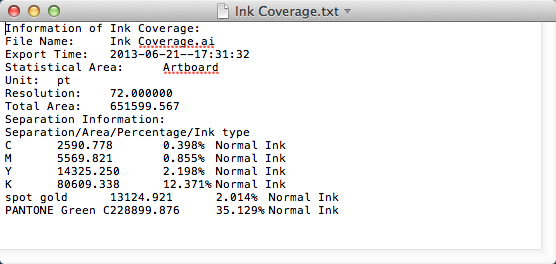Ink Coverage can calculate ink area based on Artboard, Sheet, Plate, TrimBox, MediaBox, Margin and BleedBox. You can get ink percentages and export the calculation result to TXT format file so that other departments can check it and complete production cost estimation, process development, and so on.
- Launch Adobe Illustrator and open a document for which you want to calculate ink area.
- In the Adobe Illustrator menu bar, go to the Window menu, and select Prinergy > Ink > Ink Coverage.
- To calculate the ink area of the current document, click Ink Coverage.
- To export the current ink calculation result in TXT file format, click Export File.
Ink Coverage parameters
Note: Ink coverage uses the general unit specified in Illustrator Preferences.
| Scan | Scan area includes Artboard, Sheet, Plate, TrimBox, MediaBox, Margin and BleedBox. If the current document has no TrimBox and MediaBox, TrimBox and MediaBox option will be disabled. If the current document has no Sheet, Plate and Margin, Sheet, Plate and Margin option will be disabled. If the current document has no Bleedbox, Bleedbox option will be disabled. |
| Resolution | Set Ink Calculation precision (Resolution, Default is 72ppi, Range is from 36ppi to1000ppi). |
| Ignore structural Inks | Structural Inks will not be calculated. |
| Ignore Varnish Inks | Varnish Inks will not be calculated. |
| Area | Ink area of every plate in current document. |
| Percentage (%) | The percentage of ink area of every plate in Total Area. |
| Total Area | Total area of the current scan area. |
| Ink Coverage | Click Ink Coverage to calculate all the area in a single job excluding blank space, including screen dots, words, images and any colors with content. The ink sequence of ink coverage is the same with Ink manager. |
| Export File | Click Export File button to export the current ink calculation result in TXT format file. You can define a custom storage path and file name. The default file name is the current document name with .txt extension. The file style is as follows,
|