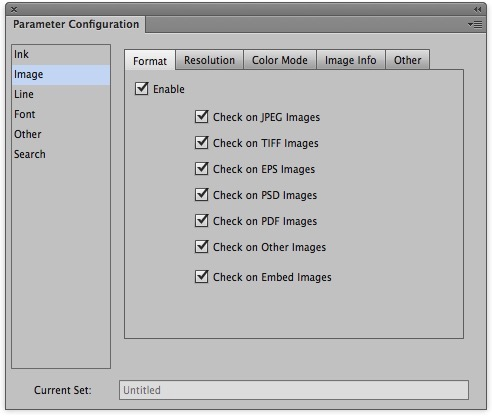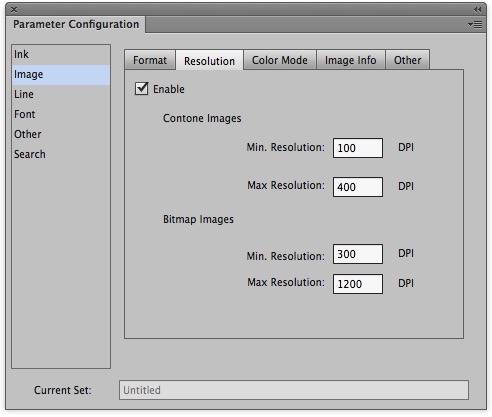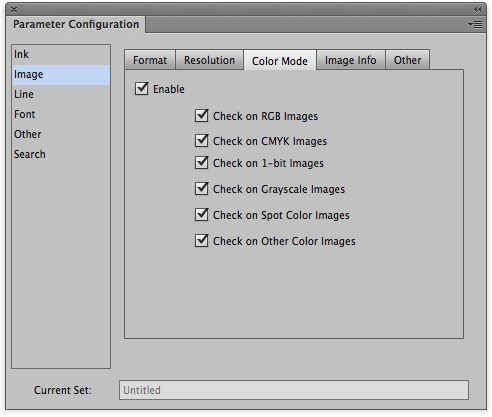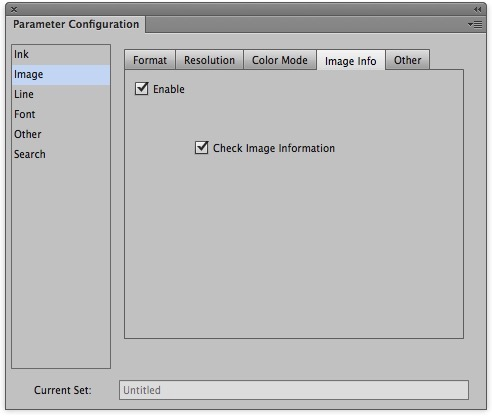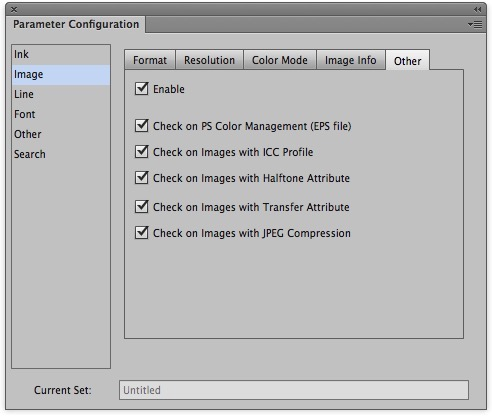In the Parameter Configuration interface, select Image.
To set image parameters and confirm that you want the file inspected for those parameters, select the Enable check box on the tabs with the image parameters you want to check. If Enable is not selected, the image parameters on that tab will not be inspected.
- On the Format tab, select the format parameters that you want to check.
On the Resolution tab, select the image parameters you want to check.
When the Enable check box is selected, the image resolution of continuous tone and bitmap images can be set. Images can then be inspected to determine which are out of the image resolution setting range.
Note: When rotating the image, the resolution will be in accordance with the original one before rotation. Prinergy Tools image resolution will check the actual resolution of the image instead of the resolution displayed by Adobe Illustrator.
Contone Images Min. Resolution Inspect contone images to determine which are lower than the minimum resolution. Contone Images Max. Resolution Inspect contone images to determine which are greater than the maximum resolution. Bitmap Images Min. Resolution Inspect bitmap images to determine which are lower than the minimum resolution. Bitmap Images Max. Resolution Inspect bitmap images to determine which are greater than the maximum resolution. - On the Color Mode tab, select the image color mode parameters you want to check.
Other Color Images includes Adobe Illustrator format, Index model, L.A.B. model, dual-channel model images, and so on.
Note: The image formats are based on the display on the Artboard in Adobe Illustrator.
On the Image Info tab, select the Enable check box to inspect all images in the file.
Select Check Image Information to show each image's information in the information window including name, format, software name, color mode, set time, modification time, resolution, Halftone (Yes/No), Transfer function (Yes/No), PSColorManagement (Yes/No), ICC Profile (Yes/No), and file path.
For example,file name:PSDPhotoShopbitmapset time: 2008/8/27 12:00modification time: 2008/8/28 13:00350dpiHalfTone: YesTransfer function: NoPSColorMangement: NoICC Profile: Nomacintosh HD/data1/package/job1
On the Other tab, select the Enable check box to set parameters for embedded images with Color Management parameters.
Check on PS Color Management (EPS file) Whether or not to check for embedded images with PostScript Color Management: Only check EPS in Photoshop. Check on Images with ICC Profile Whether or not to check for Images with ICC Profiles: PostScript Color Management: Only check EPS. Check on Images with Halftone Attribute Whether or not to check for Images with Halftone screen: Only check EPS in Photoshop. Check on Images with Transfer Attribute Whether or not to check for Images with transfer function: Only check EPS in Photoshop. Check on Images with JPEG Compression Whether or not to check for Images with JPEG: Only check EPS in Photoshop.
Overview
Content Tools