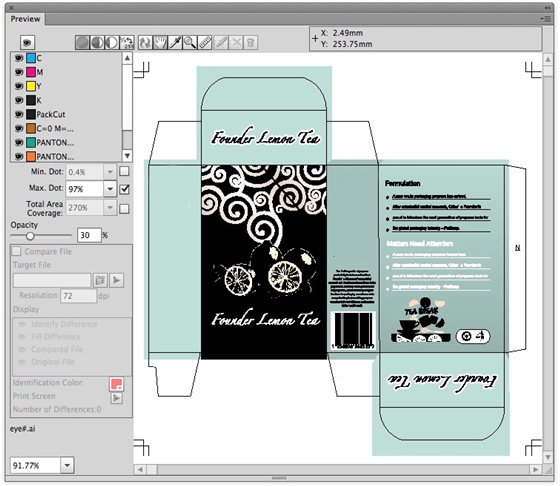Use the slider to preview the dark areas in contrast to the light areas. The comparison of the files before and after changing the opacity value is shown in these two images.
The image on the left has 60% opacity. The image on the right has 100% opacity.
The default opacity value is 100%, with a range of 0% to 100%.
The Opacity Preview Mode can be applied to both single ink and multiple inks, as shown in this image with several inks.
You can use the Opacity adjustment to preview transparency for color separation, minimum dot, maximum dot, and total ink coverage. It does not support preview for minimum dot, maximum dot, and total ink coverage under negative mode.
The following image shows the maximum dot percentage preview when the opacity is 30%. For minimum dot preview, maximum dot preview and TAC preview, Opacity is available but doesn't support Positive preview and Negative preview.