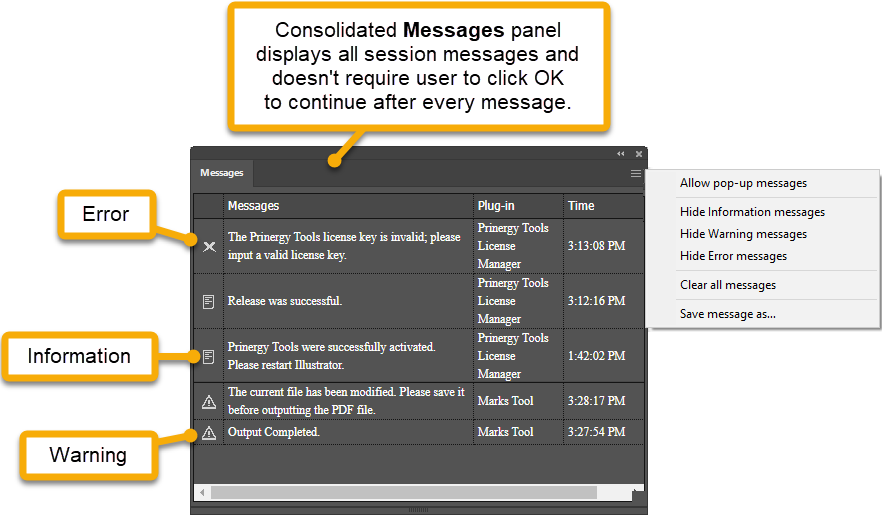A Messages Panel has been implemented that allows you to see all Information, Warning and Error messages from the current session. Previously, all messages were displayed as individual pop-up messages.
You can display or hide the Messages panel by selecting Messages under Prinergy Tools in the Windows menu. The Messages panel acts like any other tool, and can be minimized and docked.
You can filter messages in real time by selecting/deselecting Hide Information / Warning / Error messages. Choose Clear all messages to clear the panel.
Save message as... allows you to save session messages as info_log.csv files.
Turn off pop-up messages
Optionally, you can choose to hide all pop-up messages by deselecting Allow pop-up messages. Disabling pop-up messages can streamline your work, because pop-up messages are modal and prevent any further action until you acknowledge the message by pressing OK in the pop-up dialog.