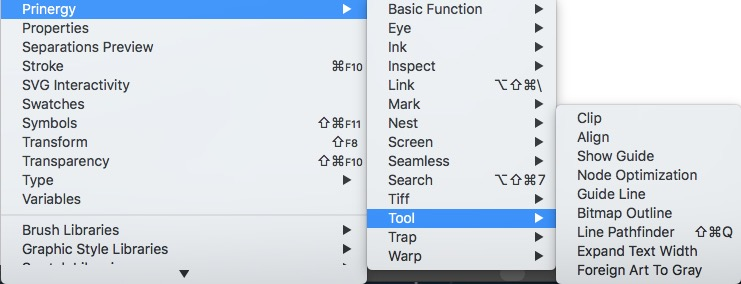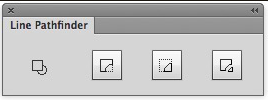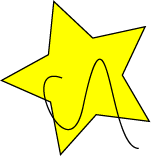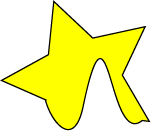- Launch the Adobe Illustrator software and open the file you want to work with.
- In the Adobe Illustrator menu bar, in the Window menu, select Prinergy > Tool > Line Pathfinder.
Use the Selection tool to select a closed-path curve and an over-lapping open-path curve. Depending on the desired effect, click one of the following buttons:
Before processing Keep Biggest After cropping, save the larger object. Keep Smallest After cropping, save the smaller object. Keep Both Save both objects.
Overview
Content Tools