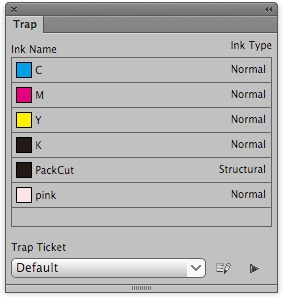The Trap dialog box displays a list of all the inks used in the current file. Based on the ink type, the Trap Tool will determine which inks need trapping. Before trapping, it is important to ensure that the ink type is correct. The Trap Tool will implement normal ink and opaque ink trapping.
Note: Varnish ink and structural ink will not be included in the trapping process.
Ink Name: Displays all inks used in the current document
Ink Type: Displays the corresponding ink type
Trap Ticket: Select the set trap ticket from the menu. The current default trap ticket is the last one used during auto trap.
Ticket Edit: Clicking the Ticket Edit button will open the Trap Ticket dialog box, where you can set the trapping parameters.
Trap: Clicking the Trap button will start the trapping process based on the parameters of the selected trap ticket.