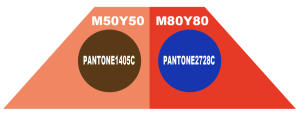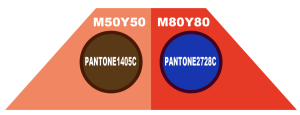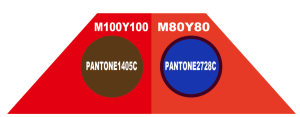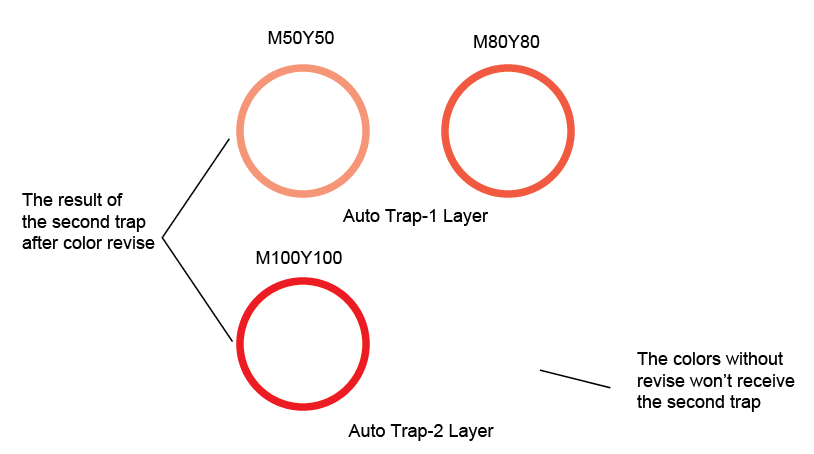Objects which have had one or one more automatic traps applied may require additional trapping. To perform the automatic trap again, select these objects and the trapping areas within the automatically generated Auto Trap-N (N for 1, 2, 3) layers. The colors that match the trapping conditions will receive a second trap, as in this example:
- Create two pairs of colors. In this example, they are named M50Y50-PANTONE and M80Y80-PANTONE 2728C 1405C.
- To perform an automatic trap, select all objects. The results are shown in this image:
- Then revise M50Y50 to M100Y100, and delete the trapping area of M50Y50-PANTONE 1405C, as shown in this image:
- Select all objects (including the trapping area within Auto-Trap-1), and implement the automatic trap again. The result of compare the Auto Trap-1 layer and the Auto Trap-2 layer: