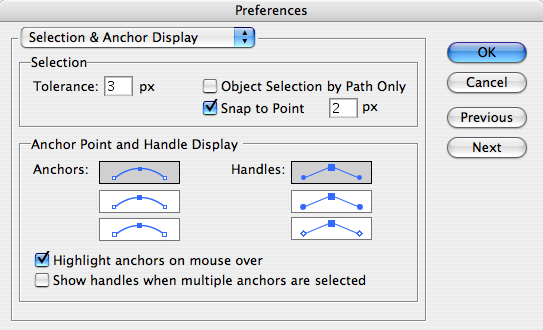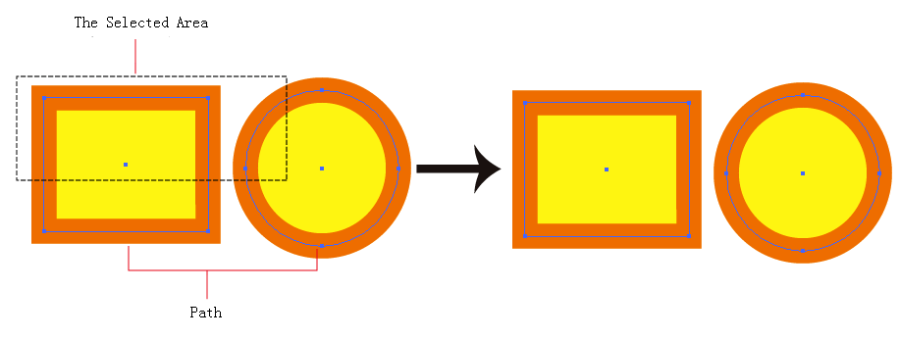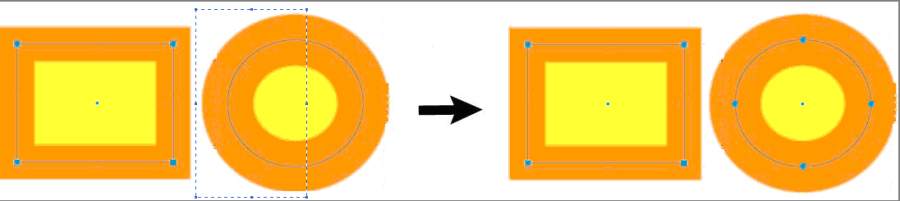This tool cannot be used to select grouped objects or the sub-objects of composite paths. Grouped objects or composite paths will function as an integrated object.
Area Selection
- Select from the Adobe Illustrator tool bar. The Selection Tool will change to the Area Selection Tool .
- In Illustrator, open the Preferences, select Selection & Anchor Display, and then select Object Selection by Path Only. This means that the selection tool can select an object only by touching the path of the object.
Detail of the area selection of the Object Selection tool:
To add additional objects or release the selected object, hold down the Shift key and drag the mouse over the object. In the example, the rectangle is selected. To add the circle to the selection, press the Shift key and drag the mouse over the circle.
Point Selection
With the Object Selection by Path Only option cleared, click any place within the object path to select the object.
With the Object Selection by Path Only option selected, you are only able to click the path or the anchor point to select the object.