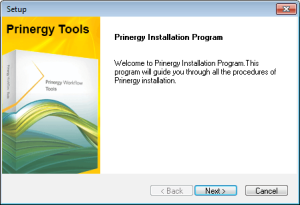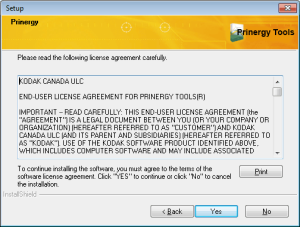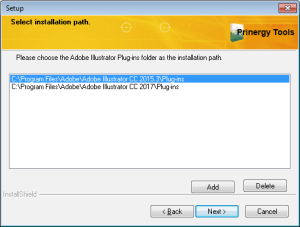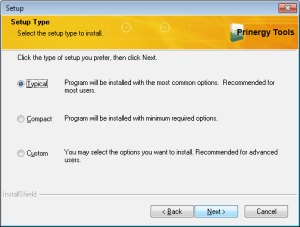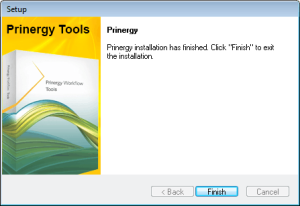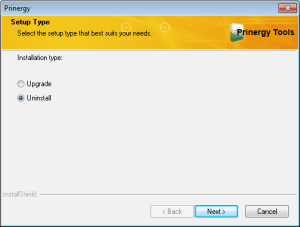System requirements
- Adobe Illustrator CC 2017, CC 2018, CC2019, CC2020 (all 64-bit only)
- Intel Pentium or AMD Athlone 64 processor
- One of these (64-bit) operating systems:
- Windows 8
- Windows 10
- 4 GB RAM (8 GB recommended)
- 40 GB available hard-disk space
- 1024 x 768 display (1280 x 800 recommended) with 16-bit graphics adapter
Installing the software
- If participating, stop the Adobe Product Improvement Program.
- Double-click
Setup.exeand select your installation type. - When the Welcome to the Prinergy Installer window appears, click Next.
- In the software license agreement window, click Yes.
- In the installation path window, select the directory in which you want to install the software and click Next.
If the options that appear are not suitable, use the Add button to identify your preferred location and then select it. - In the Setup Type window, select the type of setup you prefer and click Next.
- When you receive confirmation that the installation process has completed, click Finish.
After a successful installation, you will find:
- A new Prinergy folder in the Adobe Illustrator application folder's plug-in directory.
- The Prinergy License Update application in the Prinergy folder in the Adobe Illustrator plug-in directory.
Uninstalling the software
- Double-click
Setup.exe. - In the Setup Type window, select Uninstall.
- Follow the instructions in the wizard.