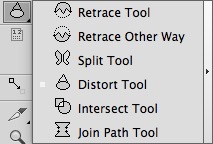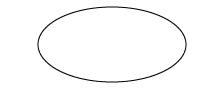- Ensure that the path you want to work with is not selected.
- Select the Distort Tool and define the starting and ending points for the part of the path that will be distorted.
- Set the midpoint of the part of the path that will be distorted.
- To adjust the distortion, drag and rotate the handle.
- After achieving the desired distortion, click Enter.
Overview
Content Tools