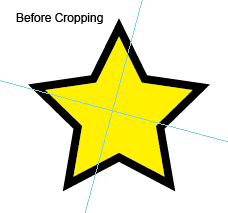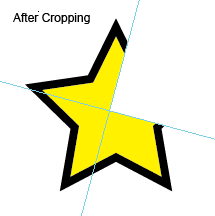- Launch the Adobe Illustrator software and open the document you want to work with.
- In the Illustrator menu bar, from the Window menu, select Prinergy Tools > Tool > Clip.
The Clip dialog box appears. - Select the object you want to work with.
- Select the quadrant you want to crop.
- Click the clip button.
Overview
Content Tools