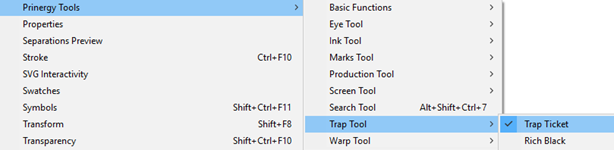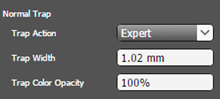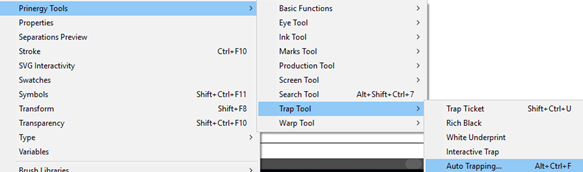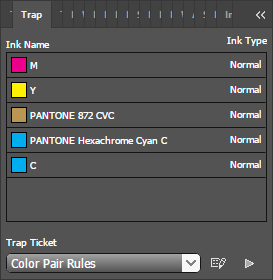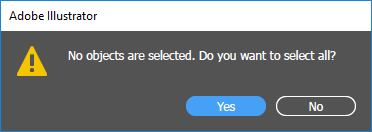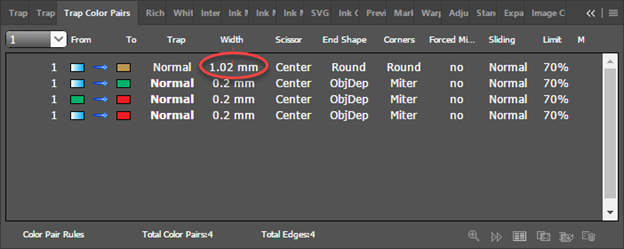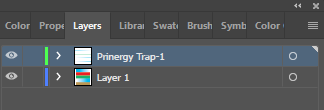The list of color pair rules is used to set the priority of a color pair. Use the color rules to:
- Set the trap parameters for specific color pairs.
- Override the parameters being applied to other objects.
The top color pair rules in the dialog box have the highest priority, and the priority of rules ranges from top to bottom.
The goal of this activity is to use the Prinergy Tools Color Pair Rules feature to create a different trap width for gradients trapping to spot colors.
Task 1: Apply Color Pair Rule Trapping to a file
- Launch the Adobe Illustrator application.
- Open this document:
- In the Illustrator menu bar, from the Window menu, select Prinergy Tools > Trap Tool > Trap Ticket.
- In the Trap dialog box, from the Trap Ticket list, select the new trap ticket option .
- Select the Color Pair Rules tab and click the New button.
- In the Color Type settings:
- Under the From heading, select Gradient.
- Under the To heading, select Spot Color.
- In the Normal Trap section, for the Trap Width setting, type
1.02 mm. - To create the Trap Ticket, in the Ticket Name, type
Color Pair Rule. - In the Adobe Illustrator menu bar, from the Window menu, select Prinergy Tools > Trap Tool > Auto Trapping.
- In the Trap dialog box, from the Trap Ticket list, select the Color Pair Rules trap ticket that you created earlier.
- Click the Trap button:
If no objects have been selected, a message window will appear asking if you want to select all objects. To apply trapping to the entire file, click Yes.
After trapping, a new trapping layer will be automatically generated, and the dialog box of the trapping color pairs will appear. Notice the Trap Width from the gradient to the spot color is 1.02mm, and the rest of the trapped objects are at 0.2mm. This is the result of the Color Pair Rule being applied.
Task 2: View the trapped objects
To view the trapped objects, zoom up to the image and toggle the View icon on and off in the Prinergy Trap-1 layer. Confirm that the gradient to the spot color is trapped with a width of 1.02 mm.