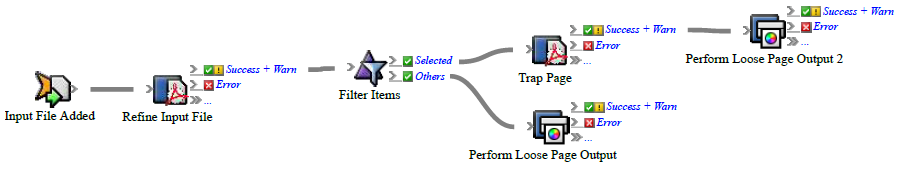You can use a custom field to control whether trapping is done during refining.
What the rule does
The rule sends:
- Pages that need trapping to a refine process that uses a process template with trapping enabled
- Pages that don't need trapping directly to print
Why it is useful
The rule reduces the number of refine processes.
Events and actions used
Event | Flow | Actions |
|---|---|---|
Input File Added | Filter Items | Refine Input File |
Tip: In Rule Builder, you can search for a specific event or action by clicking anywhere on the Events, Flow, or Actions tabs, and typing the name.
Key parameters
Event or action | Parameter |
|---|---|
Filter Items | Select items where: Select the Trap custom field and the value of True. |
Refine Page | Process Template Path: Select a process template that has trapping enabled. |
Perform Loose Page Output | Process Template Path: Select a process template that doesn't have trapping enabled. |
Where to enable it
You can enable this rule either in specific jobs or across the system.
Other considerations
In Workshop, create a Boolean page custom field called Trap.