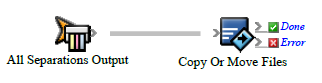You can use a custom field to automatically move job files to a tertiary server to save space on the main production server.
What the rule does
The rule uses the Copy Or Move Files action to move all files from the job folder to a tertiary server when the custom field is Offline.
Why it is useful
The rule saves time when cleaning up the production server.
Events and actions used
Event | Actions |
|---|---|
All Separations Output | Copy Or Move Files |
Tip: In Rule Builder, you can search for a specific event or action by clicking anywhere on the Events, Flow, or Actions tabs, and typing the name.
Key parameters
Event or action | Parameter |
|---|---|
Copy or Move Files | Files To Move: On the String tab, type the path to the files that you want to move. |
Where to enable it
This rule is only suitable for enabling in specific jobs.
Other considerations
In Workshop, you must create a job custom field called Online Status.