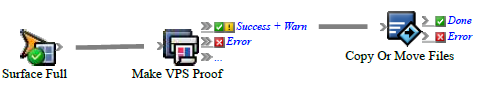Use RBA to copy or move files from one directory to another.
What the rule does
The rule notifies the customer service representative when an imposition proof is generated.
Why it is useful
This rule set is useful when you have two Prinergy systems on a wide area network (WAN), with PrintLink files, with job exports, and in many other situations.
Events and actions used
Event | Actions |
|---|---|
Surface Full | Perform Imposition Output |
Tip: In Rule Builder, you can search for a specific event or action by clicking anywhere on the Events, Flow, or Actions tabs, and typing the name.
Key parameters
Event or action | Parameter |
|---|---|
Copy or Move Files | If you want to delete the files from their original location, set Do Move to True. If you want to copy the files without deleting the original files, set Do Move to False. |
Where to enable it
This rule is suitable for enabling in specific jobs or across the system.