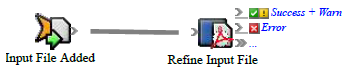You can add a Refine Input File action to a rule to automatically refine input files after the input files are added to a job.
- Open Rule Set Manager, and click New Rule Set.
- On the Events tab, in Prinergy Events > Input File Events, drag Input File Added to the workspace.
- On the Actions tab, in Prinergy Actions > Input File Actions, drag Refine Input File to the Action icon.
- Double-click the line between the event and action, set the parameters, and click OK.
- Save, close, enable, and test the rule set.