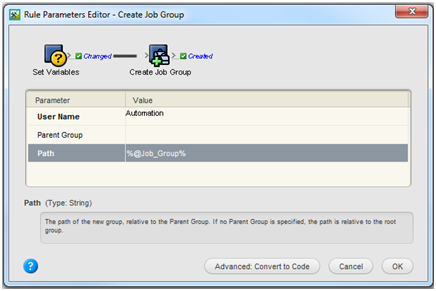- In the rule chain, double-click the Create Job Group action.
- In Rule Parameters Editor, under Parameter, select the Path parameter
- In the Value column, at the same row, click the Edit Value button (...) to access the Parameter Value dialog box.
- Click the Variables tab.
- Expand the Temporary group node, and from the list that appears, select the Job_Group variable.
- To close the editor and insert the variable reference as the Path parameter, click OK.
The reference that appears is %@Job_Group%. - To confirm the change and close the Rule Parameter Editor, click OK.
Repeat steps 1-7 for each of the following variables:
Action
Parameter
Variable
Create Job
New Job Name
Job_Name
Job Home Server
Job_Home_Server
Job Home Share
Job_Home_Share
Import Imposition
Imposition File
Imposition_Path
Perform APA
APA Instructions
APA_Command
- Close and hot swap the rule set with the one that is currently enabled
- Destroy the previous test job and resubmit the XML file to the hot folder.
The rule set should still function exactly the same as before except now the values retrieved are passing through the temporary variables before being passed to the actions as parameters. By using direct references to temporary variables, the extremely long and cumbersome relative event references to event properties are avoided.
Overview
Content Tools