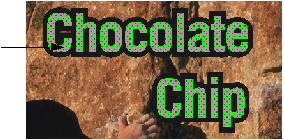- Using the Shift key and the Plate Builder Tool, select the gray text "Chocolate Chip" in the PDF file.
- Perform one of the following actions:
- On the Plate Builder toolbar, click Add Selected Objects to Separation.
- Right-click the text and select Add objects to a separation.
- In the Add Selected Objects to Separation dialog box, select Edit separations list from the Separation list.
- In the Edit Separations dialog box, click Add.
- In the Add Separation dialog box, enter the following data:
Name: typeVarnish Plate
Ink Type: Transparent
Color Recipe: change the color swatch to 100% yellow
Tint Intensity: leave the intensity at 100% - Click Add. In the Edit Separations dialog box, click OK.
- In the Add Selected Objects To Separation dialog box, click OK.
- Close the Properties Editor.
- Save the file and quit Acrobat.
Overview
Content Tools