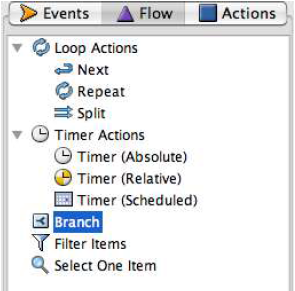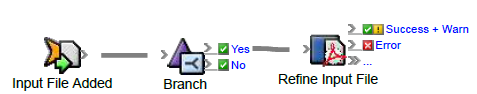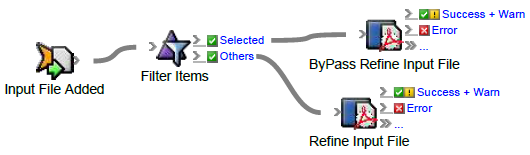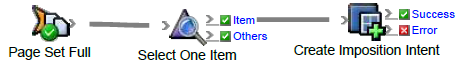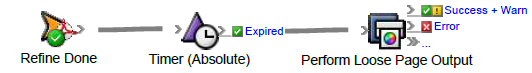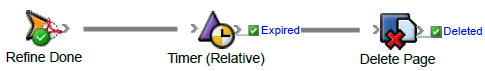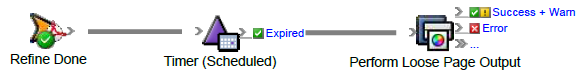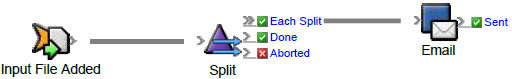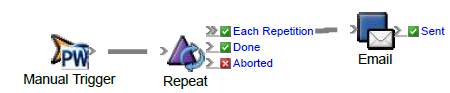You can add a flow action to a rule to change the way that Prinergy event data is handled, or to control the circumstances under which the next Prinergy action is performed. Flow actions are located on the Flow tab in Rule Builder.
Consider using a flow action to perform the following tasks:
- To check a condition before continuing, use a Branch action. For example, when a job's status changes, the branch continues with final output only if the job status is set to Ready for Final Output. If the job status changes to Created, nothing happens.
- To separate data into two groups, use a Filter Items action. For example, some of the input files are known and trusted and can bypass the refine process; other input files must be refined. You can use a filter to determine which input files should be refined and which should bypass the refine process.
- To extract a specific item from a set of items, use a Select One Item action. For example, you are using a page set event, such as Page Set Full, with the Create Imposition action. Since a job can have multiple page sets, use Select One Item to identify the specific page set that will be used for the imposition.
Note: When you need to process all the items in a group, one at a time, use the Split action.
- To delay an action until a specific date and time, use a Timer (Absolute) action. For example, you want to create an archive on December 31.
- To delay an action for a certain length of time (in seconds, minutes, or days), use a Timer (Relative) action. For example, pages can be automatically deleted 30 days after they are created from input files.
- To delay an action until the next particular time, day of the week, or day of the month, use a Timer (Scheduled) action. For example, you can perform archiving on the last day of the month, at midnight.
- To apply an action to one item at a time from a group of items, use a Split action. For example, you may want to check the color of a particular separation or the trim size of a particular page.
Note: Be careful to avoid situations in which a large groups of actions are triggered to occur too close together in time, because this can result in a heavy load on the system. For example, if an action takes an hour to complete, and it is triggered once a second for a large group of items, this may slow performance. In such cases, it is recommended to set a per-group delay parameter in the split, set to a period longer than the rule will take to complete. - To repeat an action continuously on an item or a group of items, use a Repeat action. This is useful when you want to do automated testing of processes.
Note: Be careful not to create a rule with a Repeat action that puts a heavy load on the system, because this can reduce performance drastically. - To ensure that the split or repeat actions occur in a sequence without unnecessary delays, use a Next action. Processing of the second item (in a Split flow) or the second repetition (in a Repeat flow) begins after the previous item or repetition is complete. After the first item has been processed, if there was a delay parameter set on the split or repeat action and the time is not up, the Next action overrides the delay and sends the second item to be processed.