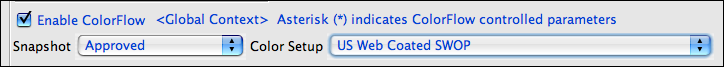The sheetfed press that the job was intended to run on (Press A) requires maintenance. The job now needs to run on a web press (Press C) that isn't included in the current color setup. You now need to use a different color setup.
- Select all PDF in the 1-Up Artwork pane.
- Right-click any selected 1-up artwork and choose: Refine > XX_Refine Group > XX_CF Refine Template
- In the Start Process dialog box, click the Edit Process Template button.
- Open the ColorConvert section and locate the Enable ColorFlow option.
In the Color Setup list, choose a different color setup. In this example, the color setup selected is called US Web Coated SWOP. Click OK.
Note: If you don't have another color setup available in your system, use these procedures as a guide to access your own different color setups once they are accessible. - In the Start Process dialog box, click OK. This will re-refine the PDF using the newly identified color setup.
Note: A process template Start Process dialog box gives you the option to edit the process template before running it. When you edit a process template in this way, any changes to the process template are temporary and are discarded once the process is complete. - In the 1-Up Artwork pane, view the new color setup displayed.
- In the History view, make note of the details associated with the new color setup US Web Coated SWOP.