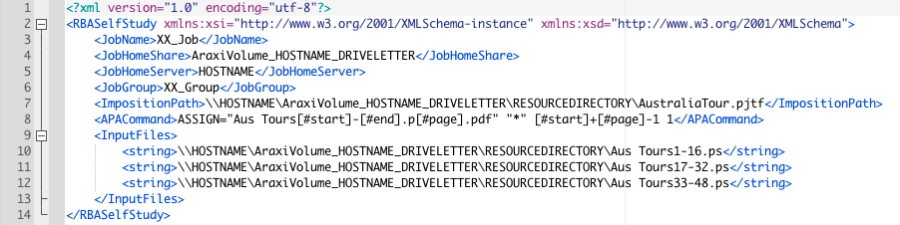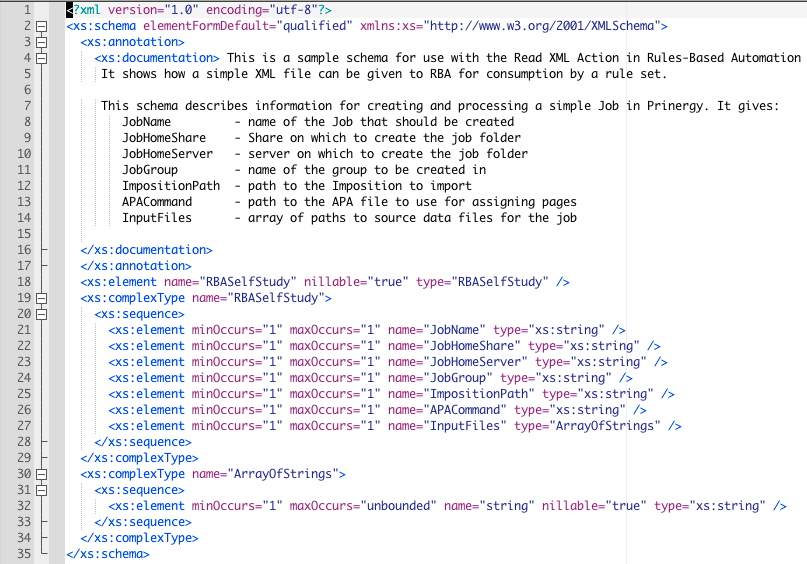In this activity, you will add and register a new schema.
What is intent?
The term "intent" can be used to describe the XML file that is produced when a customer makes an order using external software, such as eCommerce sites, MIS systems, or planning systems. Intent describes what to print and how to print it. This typically includes information about which input files, process templates, and imposition files to use. It may also include instructions about how to name the job and where to store it (which server and job share).
An example of an XML "intent" file:
What is a schema?
A schema is a file that defines the attributes of the intent. This includes:
- The types of elements that are allowed in the document
- Their relationship to each other (for example, which elements contain other elements)
- The types of data that each element contains
An example of a schema:
Why does the schema need to be registered for RBA?
Schemas enable RBA to interpret XML data submitted to a rule set. This makes it possible to integrate RBA with external systems, so that when an order is placed, processes run in Prinergy automatically.
For example, each time a customer places an order at an eCommerce site, the web site generates an XML file identifying the order details. When this XML file appears in a Prinergy hot folder, an RBA rule set uses the data in the file to automatically create a job, process the input file, and print the job.
Some eCommerce sites, for example, Kodak InSite Storefront, are already integrated with Prinergy and their schemas are automatically registered. However, other systems produce XML data that is not recognized by Prinergy. Their schemas need to be registered, so that Prinergy will be able to interpret their XML data.