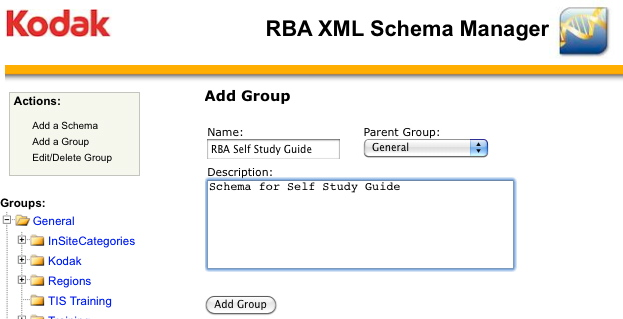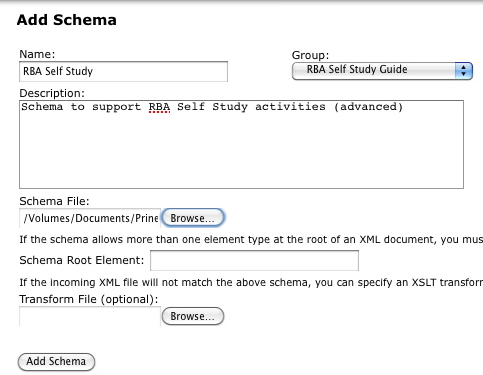- From the Tools menu in Rule Set Manager, select RBA XML Schema Manager.
- In the Actions section, select Add a Group.
- In the Name field, enter
RBA Self Study Guide. - In the Description field, enter
Schema for RBA Self Study Guide. - Click the Add Group button.
- In the Actions section, select Add a Schema.
- From the Group list, select RBA Self-Study Guide.
- Ensure that General is selected in the Parent Group list.
- In the Name field, enter
RBA Self-Study. - In the Description field, enter
Schema to support RBA Self-study activities (advanced). - In the Schema File field, click Browse and locate the file
Self-Study.XSD. It is located in the XML folder within the activity files folder that you copied in Activity 1.
Note: Leave the Schema root element field empty. RBA can only consume/process one root element from a schema. If more than one were present, you would need to specify the one you want RBA to use. Also, leave the Transform file field empty. During the schema registration process, it is possible to apply an XSLT to modify the incoming file. Transform files are not covered in this document. - Click the Add Schema button.
Overview
Content Tools