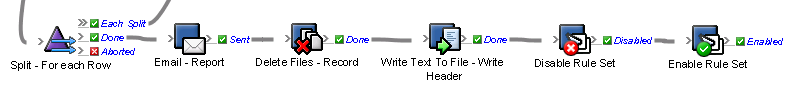To make sure that the next CSV file has a proper header row again, it will be created now.
- From the Actions tab, drag a Write Text To File action onto the link between the Delete Files action and the Disable Rule Set action.
- Double -click the Write Text To File action and edit the action's parameters as follows:
- For the File to write to parameter, in the Value column, click the Edit Value button and navigate to
Global Variablefolder. In the folder, select the Page_Approval_Record_File global variable. - For the Subject parameter, in the Value column, click Enter a Value and type
Job,File,State,Time,User. - Click OK.
The rule chain after the Split action is completed, should look as follows:
- For the File to write to parameter, in the Value column, click the Edit Value button and navigate to