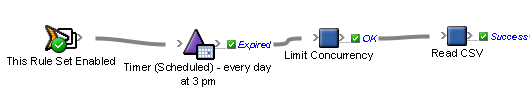- Drag a Read CSV action onto the link between the Limit Concurrency action and the Disable Rule Set action.
- Double -click the Read CSV action and edit the action's parameters as follows:
- For the Schema Name parameter, in the Value column, in the list, select the Page Approval Record schema that was registered in the previous task.
- For the File parameter, in the Value column, navigate to the
Global Variablesfolder and select the global variablePage_Approval_Record_File. - Click OK.
Overview
Content Tools