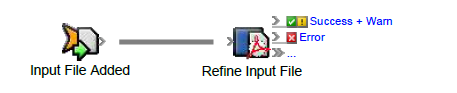RBA uses rules to automate processes in your Prinergy workflow.
An enabled rule waits for changes, or events, in your Prinergy job or system and automatically runs processes, or actions, that are associated with those events in the rule set.
For example, after a page is approved (the event), you can specify that a virtual proof be created (the action).
A rule always begins with an event that has occurred in Prinergy or other software. An action is connected to the event by a line in the RBA workspace.
When this event occurs |
| Do this action |
|---|---|---|
Events are orange arrows. |
| Actions are blue squares. |
The action results in further events, such as Done, Success, or Error.
For example, when input files are added, refine them: