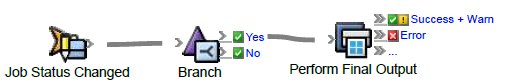You can add a flow action to a rule to change the way that Prinergy event data is handled or to control the circumstances under which a subsequent Prinergy action is performed.
- The Loop flow actions allow Prinergy to perform actions on one item at a time from a group of items, or to repeat the same actions multiple times on one item or an entire group of items.
- Use a Timer flow action to delay the execution of a rule. For example, pages can automatically be deleted 30 days after they are created from input files.
- A Branch flow action is like asking a "Yes/No" question in a rule set. If the answer is "Yes," the action connected to the Yes result is triggered. If the answer is "No," the action connected to the No result is triggered.
- Use a Filter to separate data into two groups. For example, when you generate proofs, you can send 8.5 in. × 11 in. PDF pages to one proofer and larger pages to a different proofer. Or, you can use a filter to differentiate final output process templates—one that has Kodak Staccato screening for yellow separations, and one that has AM screening for all other separations.